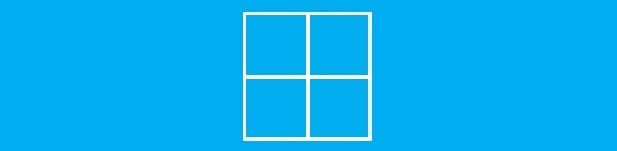Should I Upgrade To Windows 8?
Reader Question:
“Hi Wally, I have Windows 7 running on my computer right now. Windows 8 is still not that expensive but I was wondering if I should upgrade to Windows 8 yet!“ - Joseph K., Australia
Before addressing any computer issue, I always recommend scanning and repairing any underlying problems affecting your PC health and performance:
- Step 1 : Download PC Repair & Optimizer Tool (WinThruster for Win 10, 8, 7, Vista, XP and 2000 – Microsoft Gold Certified).
- Step 2 : Click “Start Scan” to find Windows registry issues that could be causing PC problems.
- Step 3 : Click “Repair All” to fix all issues.
Setting up weekly (or daily) automatic scans will help prevent system problems and keep your PC running fast and trouble-free.
Wally’s Answer: Here on Windows Wally we are happy to give our readers advice on software and upgrades. This question is one that many people have been asking for a while. This time we will be talking about some key reasons why you should consider an upgrade to Windows 8, and also demystify some opinions about Windows 8 not being a good desktop operating system.
Is Windows 8 Just For Touch Screens?
You might have heard this from many people who have bought and used Windows 8. When you ask them to give their first opinion on Windows 8, they say that Microsoft made it for touch screens and you should stay clear of it.
It’s true that when you start Windows 8, you are always greeted by the Metro Screen. The Metro Screen contains large tiles used to launch applications. One of these apps is Desktop, which takes you to your trusty old desktop environment. Other than the Metro Screen, Windows 8 is not all that different from Windows 7 except for some newly added features.
I’m writing this blog on a Windows 8.1 laptop, and it works great. It does not have a touch screen and that does not limit me at all.
Old Software Doesn’t Work With Windows 8!
That is not true. Windows 8 should support all the software you used in Windows 7 so don’t worry.
The only software that had problems with Windows 8 was anti-virus software. If you keep your software upgraded and keep Windows 8 upgraded, there should be no problems at all.
Some Handy New Features In Windows 8 and 8.1
Some not all of the new features in Windows 8 include:
- Online sync to your Microsoft account,
- Upgraded Task Manager,
- Live updates in Metro Tiles,
- Hyper V allows for the use of Virtual Machines on Windows 8,
- Handy shortcuts when Windows Key+X is used from the desktop.
Some Disadvantages Of An Upgrade To Windows 8
The first thing that you might ask yourself when you get to the Windows 8 desktop is “Where is the shut down button?” and the answer is Windows Key+I > Power. Although it’s hidden on purpose so that when you press the power button on your computer, it automatically hibernates your computer. This helps it start and shut down faster, saving you a lot of time in the long run.
“There is no Start Menu” but trust me it’s no big deal. You can still start programs by pressing the Windows Key and typing the name of the program. In a way the start menu is now full screen, and it’s not that bad. So don’t worry about the start menu too much.
I Hope You Liked This Blog Article! If You Need Additional Support on This Issue Then Please Don’t Hesitate To Contact Me On Facebook.
Is Your PC Healthy?
I always recommend to my readers to regularly use a trusted registry cleaner and optimizer such as WinThruster or CCleaner. Many problems that you encounter can be attributed to a corrupt and bloated registry.
Happy Computing! ![]()

Wally's Answer Rating
Summary: Every Windows Wally blog post is evaluated on these three criteria. The average of all three elements determines an "Overall Rating" for each blog post.