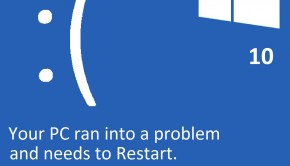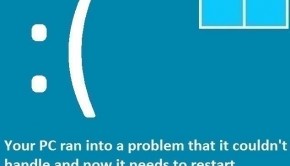How To Fix The DPC Watchdog Violation Error In Windows 10 ?
Reader Question:
“Hi Wally, I downloaded and installed Windows 10… now my problem is DOC Watchdog VIOLATION. The system crashes sometimes… how do I fix this?” – George B., New Zealand
Before addressing any computer issue, I always recommend scanning and repairing any underlying problems affecting your PC health and performance:
- Step 1 : Download PC Repair & Optimizer Tool (WinThruster for Win 10, 8, 7, Vista, XP and 2000 – Microsoft Gold Certified).
- Step 2 : Click “Start Scan” to find Windows registry issues that could be causing PC problems.
- Step 3 : Click “Repair All” to fix all issues.
Setting up weekly (or daily) automatic scans will help prevent system problems and keep your PC running fast and trouble-free.
Wally’s Answer: Windows 10 has seen an amazing adoption rate with 14 million devices already running Windows 10 only twenty four hours after its release. Windows 10 had to go through a long period of beta testing before it was released, but it still has a few issues. Here we will look at the DPC Watchdog Violation error.
Problem
The DPC Watchdog Violation error is usually caused by driver issues.
Cause:
Many people have been seeing the DPC Watchdog Violation error due to a problematic Synaptics touchpad driver. This error can be caused by other drivers as well.
Solution
Here are some ways to solve the DPC Watchdog Violation error:
Get Free Help Online On TechNet
When this blue screen occurs, Windows 10 should make a dump file with data about the crash in:
C:\windows\memory.dmp
You can ask a question in Microsoft’s help forum TechNet. Attach the dump file and ask someone to identify the problem. Someone on the forum should be able to tell you which driver is crashing your computer.
If you can’t get to the desktop to copy the dump file then try starting your computer in Safe Mode first.
The Touchpad Driver Problem And “ DPC Watchdog Violation “
Many users have observed that this error appears when they try to use the touchpad on their laptop. Try not to use the touchpad and instead use a USB or Bluetooth mouse or the keyboard to navigate.
If Windows 10 won’t start normally, then start the computer in Safe Mode. Uninstall the touchpad driver once you are able to get into Windows. You can do this from the Device Manager:
- Press the Windows Key > type device manager > click Device Manager
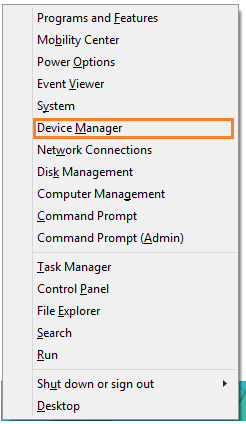
- Click the arrow next to Mice and other pointing devices
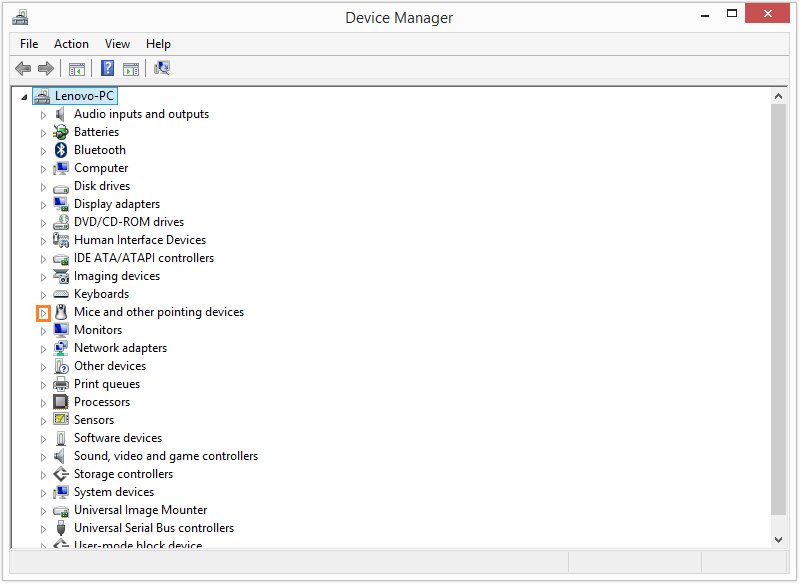
- Right-click the touchpad driver and click Uninstall
This should help stop the crashes. You will just need to wait until they release an updated version of this driver that is compatible with Windows 10. Until then, you’ll need to disable updates for this driver. Otherwise, it’ll automatically update and you’ll be in the same mess again.
Disable Updates For The Touchpad Driver
Here’s how to prevent the touchpad (and other) drivers from updating automatically:
- Press the Windows Key > type advanced > click Advanced System Settings
- Click Hardware > Device Installation Settings
- Click the radio button No let me choose what to do under the text Do you want Windows to download driver software…
- Click Save Changes
I Hope You Liked This Blog Article! If You Need Additional Support on This Issue Then Please Don’t Hesitate To Contact Me On Facebook.
Is Your PC Healthy?
I always recommend to my readers to regularly use a trusted registry cleaner and optimizer such as WinThruster or CCleaner. Many problems that you encounter can be attributed to a corrupt and bloated registry.
Happy Computing! ![]()

Wally's Answer Rating
Summary: Every Windows Wally blog post is evaluated on these three criteria. The average of all three elements determines an "Overall Rating" for each blog post.