How to Get Free Help For Computer Problems
Reader Question:
“Hi Wally,
Can you please tell me where can I find good help online? I like your website and what you’re doing here, but what if I need urgent help quickly. and free.
I know there are a lot of people out there who say that they will help but most of them are scammers or hackers.
Is there anyplace where I can go to get free tech support that isn’t risky? Thank You ” – Kristina A., USA
Before addressing any computer issue, I always recommend scanning and repairing any underlying problems affecting your PC health and performance:
- Step 1 : Download PC Repair & Optimizer Tool (WinThruster for Win 10, 8, 7, Vista, XP and 2000 – Microsoft Gold Certified).
- Step 2 : Click “Start Scan” to find Windows registry issues that could be causing PC problems.
- Step 3 : Click “Repair All” to fix all issues.
Setting up weekly (or daily) automatic scans will help prevent system problems and keep your PC running fast and trouble-free.
Wally’s Answer: Getting reliable and free computer technical support online is not as difficult as it might seem at first.
So, how do you get free tech support from people who will actually help you?
Well, stick around till the end of this article and you should know. And, of course, it’s absolutely free.
Here we go!
Problem
A user is looking for free online Tech Support for their specific problems.
Solution
Here are some ways to get free online tech support that is also safe.
At The WindowsWally Blog!
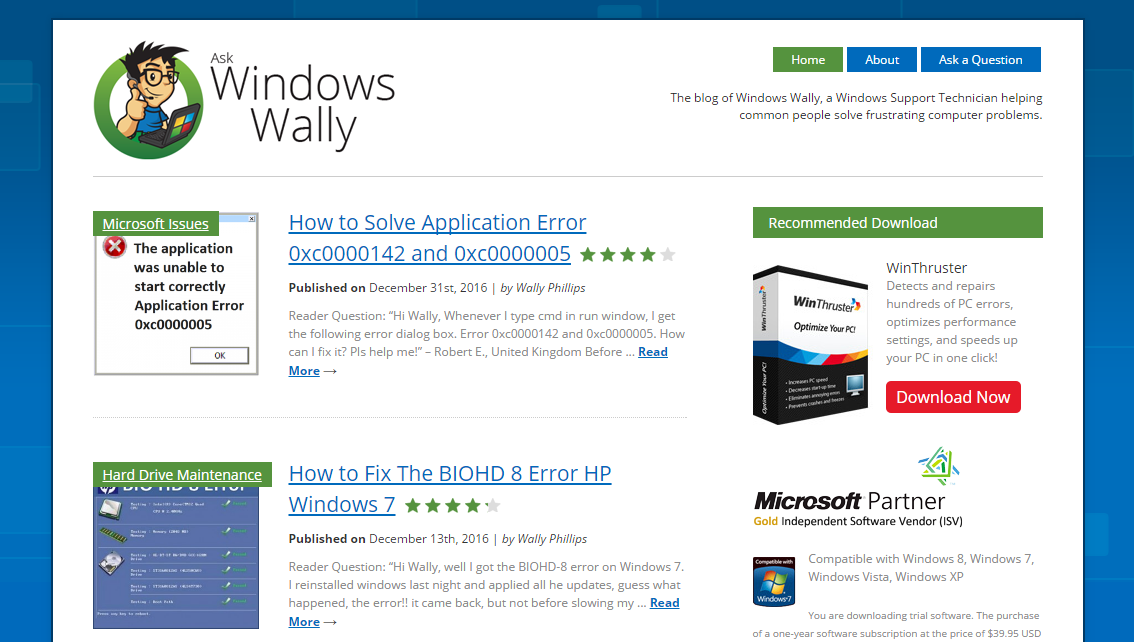
Of course, you can come to this website and ask your question. I will be happy to answer it for you in the format of an article for free. However, it may take some time for me to write the article so you’ll have to wait.
But, if you don’t want to wait then you can visit WindowsWalley Facebook page and send a private message to me there.
I will try to get back to you with an answer to your question as soon as I can. I usually try to check once or twice daily.
How To Ask An Effective Question?
Be sure to ask questions so that people are able to understand the problem. Because, if they don’t understand what you’re trying to tell them, then they won’t be able to help you solve the problem. Or, it will take them longer to understand and thus help you solve the problem.
Microsoft Technet forums
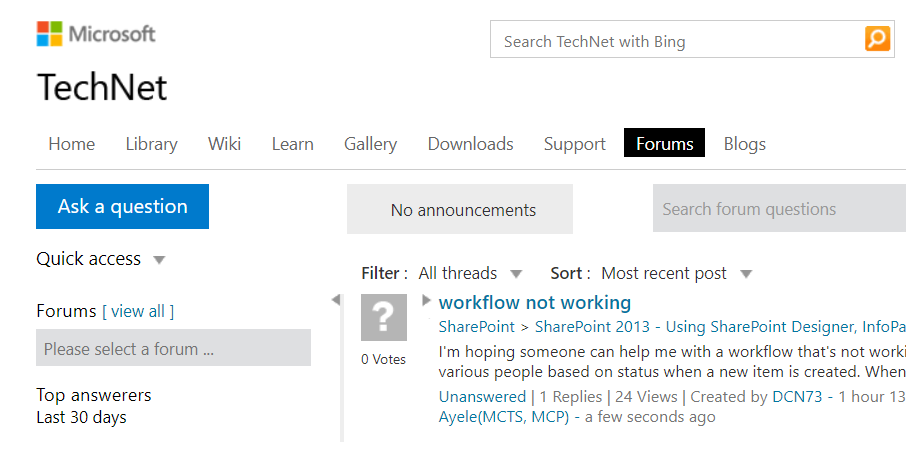
The Microsoft technet forums contain thousands of questions for thousands of entries. This is a Microsoft website, and Microsoft has moderators who help answer questions for anyone who wants to ask.
You can ask any question or search the forum for existing answers. It’s always best to search for related questions before asking a new question.
Microsoft Answers Forum
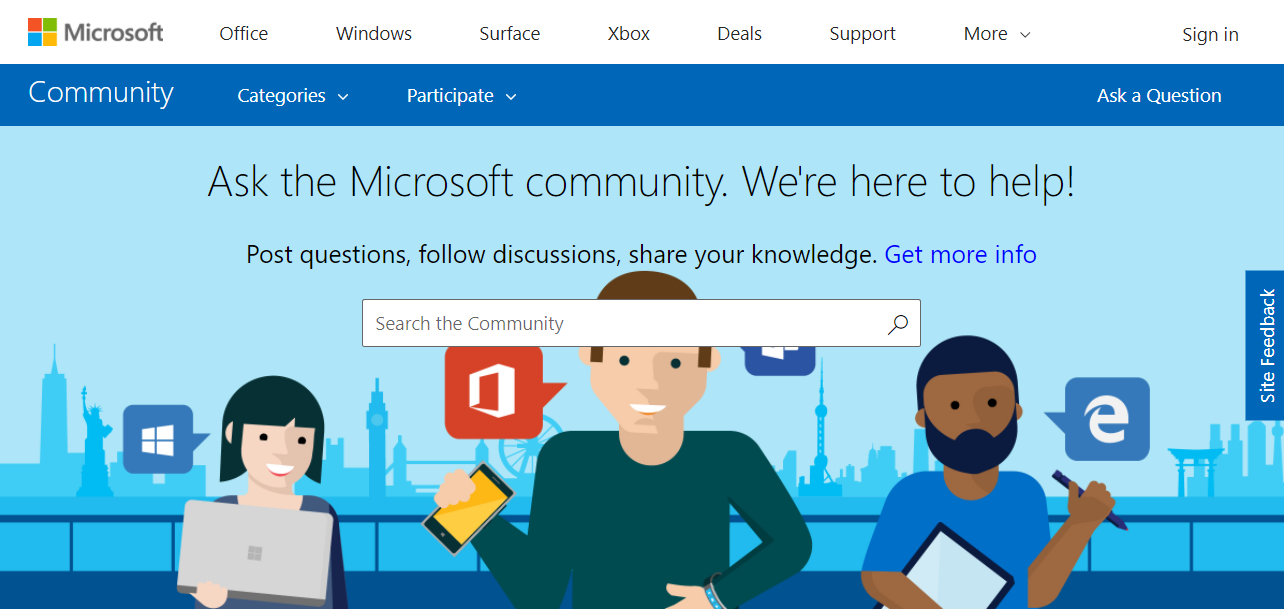
The Microsoft answers forum is a friendly version of the technet forums. You can participate in the Microsoft community by posting questions, following discussions, and sharing your own knowledge.
The design of this website is colorful and user friendly. Since this is also a Microsoft website, so you can be sure that people from Microsoft are there to help you fix the problem on these forums for free.
I Hope You Liked This Blog Article! If You Need Additional Support on This Issue Then Please Don’t Hesitate To Contact Me On Facebook.
Is Your PC Healthy?
I always recommend to my readers to regularly use a trusted registry cleaner and optimizer such as WinThruster or CCleaner. Many problems that you encounter can be attributed to a corrupt and bloated registry.
Happy Computing! ![]()

Wally's Answer Rating
Summary: Every Windows Wally blog post is evaluated on these three criteria. The average of all three elements determines an "Overall Rating" for each blog post.










