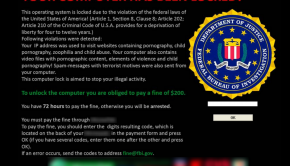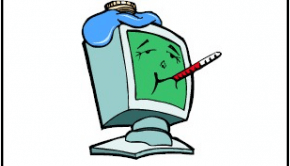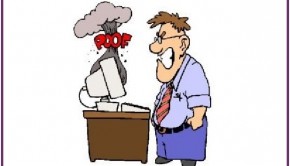AVG Free Antivirus Troubleshooting
Reader Question:
“Hi Wally, I am having problems with AVG Free Antivirus and wondering how to fix it?“ - April B., Canada
Before addressing any computer issue, I always recommend scanning and repairing any underlying problems affecting your PC health and performance:
- Step 1 : Download PC Repair & Optimizer Tool (WinThruster for Win 10, 8, 7, Vista, XP and 2000 – Microsoft Gold Certified).
- Step 2 : Click “Start Scan” to find Windows registry issues that could be causing PC problems.
- Step 3 : Click “Repair All” to fix all issues.
Setting up weekly (or daily) automatic scans will help prevent system problems and keep your PC running fast and trouble-free.
Wally’s Answer:
Overview of AVG Free Antivirus
Viruses are written by programmers who are often simply trying to make other people frustrated with their computer experience. AVG Free Antivirus is designed to protect computers from these vicious programs.
AVG established itself in 1991 with the goal of becoming a global leader in computer protection software. They provide antivirus software for a variety of levels of protection. Most computer users opt for the AVG Free Antivirus because of cost and the fact that their activities do not require a higher level of protection.
The antivirus program updates its library of known viruses every time the computer is started. It monitors the activity of the computer while it is in use and will notify the user if it detects a program displaying characteristics that match one or more viruses in its library. The program can be configured to automatically deal with all threats or just send a pop-up notification. This allows the user to decide how to handle each threat as it arises. AVG Free Antivirus can also be used to scan all the files on the computer for possible infections.
What Problems are Associated with AVG Free Antivirus?
AVG Free Antivirus can be downloaded from the Internet and installed with a few clicks of the mouse. If the computer already has a serious virus infection, successfully installing AVG Free Antivirus may be difficult.
Some viruses will actively attack the installation process. Some will terminate the installation before it can finish, while others will cause the computer to freeze and require the computer to be restarted. A common error message with AVG Free Antivirus is, “No active components.” This error happens when the program is attempting to download the latest antivirus library update. All it means is that the update could not be found or it did not download and install properly.
Another common error is, “This application has failed to start because the application configuration is incorrect.” This error is only referring to the user interface. The AVG Free Antivirus is working fine, but the user cannot view the user interface or access scan reports.
AVG is designed to run in the background and use very few resources, but some users have noted that their browsers respond noticeably slower when the AVG Free Antivirus is running a scan. On rare occasions, the computer will freeze during a scan and need to be restarted.
I Hope You Liked This Article! If You Need Additional Support on This Issue Then Please Don’t Hesitate To Contact Me On Facebook.
Is Your PC Healthy?
I always recommend to my readers to regularly use a trusted registry cleaner and optimizer such as WinThruster or CCleaner. Many problems that you encounter can be attributed to a corrupt and bloated registry.
Happy Computing! ![]()

Wally's Answer Rating
Summary: Every Windows Wally blog post is evaluated on these three criteria. The average of all three elements determines an "Overall Rating" for each blog post.