Find Homegroup Password in Windows 10
Reader Question: “Hi Wally, I can’t change the homegroup password anymore. The options is greyed out in the sidebar of the file explorer. It is not clickable when I right-click its icon. How can I change it? Thank you” – Kimberly P., United Kingdom
- Step 1 : Download PC Repair & Optimizer Tool (WinThruster for Win 10, 8, 7, Vista, XP and 2000 – Microsoft Gold Certified).
- Step 2 : Click “Start Scan” to find Windows registry issues that could be causing PC problems.
- Step 3 : Click “Repair All” to fix all issues.
Setting up weekly (or daily) automatic scans will help prevent system problems and keep your PC running fast and trouble-free.
Wally’s Answer: Homegroups make sharing files and resources in Windows 10 but they also come with their own small problems. Like remembering the password. Many users forget their passwords and then they have trouble gaining access. Here are some options to help you if you have lost your homegroup key.
Problem
The user has lost the Homegroup password and cannot access shared files and printers anymore.
Solution
Here are some tips on what you can do if you have lost your homegroup password.
What is A HomeGroup in Windows?
A homegroup is a group of computers that share files and printers on a local network. It is a feature in Windows.
First, you need to make a homegroup, note its password, and then connect other computers on the same network to that homegroup using the password. Only fines on libraries are shared by default. But, you can include specific folders to share as well.
How To Change A Homegroup Password in Windows 10?
You will need access to a computer which has already joined the homegroup that you want to join for this procedure to work. Press the Windows Key and type homegroup. Click Homegroup Password from the list of search results.
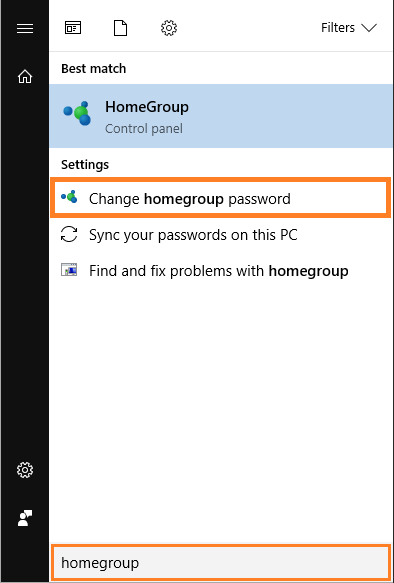
Click Change the password, and follow on-screen instructions.
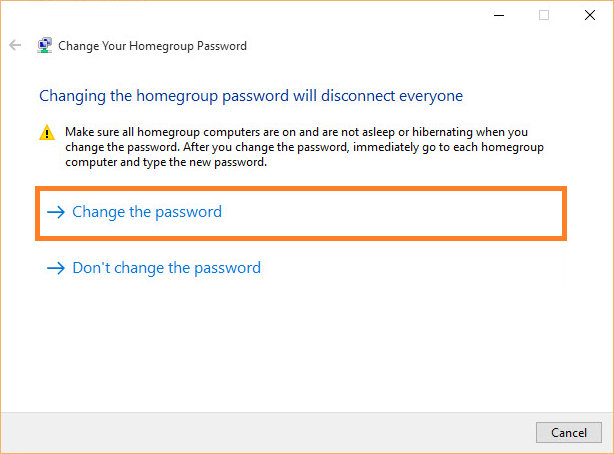
If You Don’t Have Access To Any Computer On The Homegroup
If you don’t have access to any other computers connected to the homegroup, then you will not be able to change the homegroup password.
I Hope You Liked This Blog Article! If You Need Additional Support on This Issue Then Please Don’t Hesitate To Contact Me On Facebook.
Is Your PC Healthy?
I always recommend to my readers to regularly use a trusted registry cleaner and optimizer such as WinThruster or CCleaner. Many problems that you encounter can be attributed to a corrupt and bloated registry. Happy Computing! ![]()

Wally's Answer Rating
Summary: Every Windows Wally blog post is evaluated on these three criteria. The average of all three elements determines an "Overall Rating" for each blog post.










