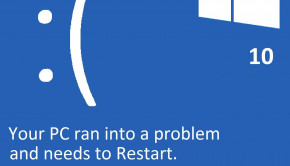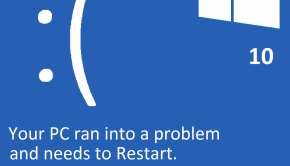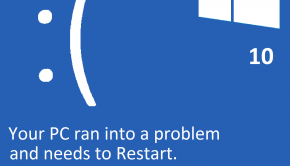Codec Troubleshooting
Reader Question:
“Hi Wally, I am having problems with Codec and wondering how to fix it?” - Andrea F., Canada
Before addressing any computer issue, I always recommend scanning and repairing any underlying problems affecting your PC health and performance:
- Step 1 : Download PC Repair & Optimizer Tool (WinThruster for Win 10, 8, 7, Vista, XP and 2000 – Microsoft Gold Certified).
- Step 2 : Click “Start Scan” to find Windows registry issues that could be causing PC problems.
- Step 3 : Click “Repair All” to fix all issues.
Setting up weekly (or daily) automatic scans will help prevent system problems and keep your PC running fast and trouble-free.
Wally’s Answer:
Overview of Codec
A codec is a program or piece of equipment that can encode or decode a data signal. This means that a codec takes some data and translates it into a language that your computer or mobile telephone can understand and playback to you. They are used for playing media such as music and movies.
There are many different types of codecs, depending on the type of hardware that you are using. For example, a mobile phone may use different codecs than a laptop. It is important to have the right codecs installed, or the media may not play correctly on your computer. There are thousands of audio and video codecs available, some free and some costing anywhere up to a few hundred dollars. Most of the codecs that regular Windows PC users require are freely available on the Internet.
Codec compresses the data, and this can be “lossy” or “lossless” compression. Lossy codecs sacrifice some of the data quality in favor of producing a smaller file type, and the difference in quality may not be apparent to most users. Lossless codecs preserve all the data at the expense of producing a much larger file. It is a tradeoff between the size of the codec file and the quality of the video or audio data.
What Problems are Associated with Codec?
A common error that users may find is that their video has viewable pictures but no sound, or vice versa. This is usually a codec problem and it is important to search online in order to find the correct one for the type of media you are playing. You can search according to the file extension of your video and download software to play it correctly. The file extension consists of a series of characters at the end of the file name, after the period (eg. .mpeg, .mov).
There are free multimedia players that have codecs already installed, such as VLC player, or you can download universal Windows codecs that work across different media players. For inexperienced users, it is advisable to download a reputable media player so that you don’t risk installing a virus or other malware bundled with your codec download.
If you do install a malicious codec, it is important to use System Restore to set your computer back to its previous, safe configuration and to seek professional advice from a qualified IT professional.
I Hope You Liked This Article! If You Need Additional Support on This Issue Then Please Don’t Hesitate To Contact Me On Facebook.
Is Your PC Healthy?
I always recommend to my readers to regularly use a trusted registry cleaner and optimizer such as WinThruster or CCleaner. Many problems that you encounter can be attributed to a corrupt and bloated registry.
Happy Computing! ![]()

Wally's Answer Rating
Summary: Every Windows Wally blog post is evaluated on these three criteria. The average of all three elements determines an "Overall Rating" for each blog post.