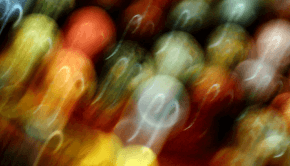CPU speed Limitations – How to Determine the Cause
Reader Question:
“Hi Wally, how does the CPU chip play a role in determining the computer’s overall perfromance?”
- Justin S., USA
Before addressing any computer issue, I always recommend scanning and repairing any underlying problems affecting your PC health and performance:
- Step 1 : Download PC Repair & Optimizer Tool (WinThruster for Win 10, 8, 7, Vista, XP and 2000 – Microsoft Gold Certified).
- Step 2 : Click “Start Scan” to find Windows registry issues that could be causing PC problems.
- Step 3 : Click “Repair All” to fix all issues.
Setting up weekly (or daily) automatic scans will help prevent system problems and keep your PC running fast and trouble-free.
Wally’s Answer:
There are a number of methods to determine your CPU’s speed limitations. The simplest one is to look at the maximum speed rating which can be found on the chip itself. An example would be a chip indicating 3-GHz. It implies that the CPU will perform without any error, while it functions at or below its normally specified temperature range.
A CPU performance is compromised in the following cases:
- Transmission line effects on the CPU
- Overheating
Transmission Delay – It has to do with the wires that connect different components on the CPU. These wires are literally tiny copper strips, which are etched onto the silicon that makes up the chip. In layman’s terms, a chip can be thought of as a collection of wires and transistors, with the transistors being nothing more than an on/off switch, much like a semiconductor diode. Transistors are connected to form a cascade, each connected to a drain wire that connects the transistors together. When a particular transistor is on, the wire is filled with electrons, and when it changes to off, electrons are drained from the wire. The length of the wire does come into play, as a longer wire would require more time to drain away those electrons, thus, the shorter the better.
Through the years, the length of the wires has been squeezed to the tiniest of sizes, and charging/discharging takes a miserly interval. Even with so much innovation, draining the wire gives rise to a speed limit on the chip.
A transistor is required to flip its state from on to off, and vice versa. The process does take up a marginal time. The delay in flit is added up for the entire cascade. On a CPU chip such as the G5, these transistors a connected in quite long chains, and the longest chain limits the speed of the entire CPU chip.
Heat – CPU speed limitations also have to do with the heat produced when a transistor leaks a little bit of electricity upon changing states. The manufacturers have been successful in halving the size of the transistor with the passage of a fixed amount of time. Such a phenomenon decreases the wasted current, so the heat produced is kept within the safe level, but the efficiency is not 100%.
How to Overcome CPU speed Limitations
Through overclocking, a chip can run at its maximum recommended speed, certainly faster than what you are used to. To overclock the chip, you have to first cool it artificially, such a method works quite well with a number of Celeron models. There are those machines in which overclocking has no benefit, as you run into transmission delays, and one cannot do much to prevent those annoying CPU speed delays.
I Hope You Liked This Blog Article! If You Need Additional Support on This Issue Then Please Don’t Hesitate To Contact Me On Facebook.
Is Your PC Healthy?
I always recommend to my readers to regularly use a trusted registry cleaner and optimizer such as WinThruster or CCleaner. Many problems that you encounter can be attributed to a corrupt and bloated registry.
Happy Computing! ![]()

Wally’s Answer Rating
Summary: Every Windows Wally blog post is evaluated on these three criteria. The average of all three elements determines an "Overall Rating" for each blog post.