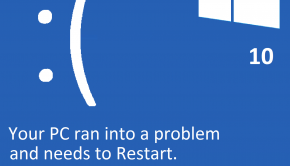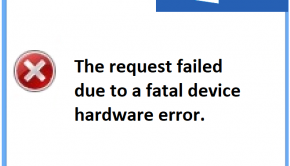Cyclic Redundancy Check Troubleshooting
Reader Question: “Hi Wally, I am having problems with Cyclic Redundancy Check and wondering how to fix it?“ - Jacqueline T., New Zealand
- Step 1 : Download PC Repair & Optimizer Tool (WinThruster for Win 10, 8, 7, Vista, XP and 2000 – Microsoft Gold Certified).
- Step 2 : Click “Start Scan” to find Windows registry issues that could be causing PC problems.
- Step 3 : Click “Repair All” to fix all issues.
Setting up weekly (or daily) automatic scans will help prevent system problems and keep your PC running fast and trouble-free.
Wally’s Answer:
Overview of Cyclic Redundancy Check
Cyclic Redundancy Check is a method of verifying data integrity. It is normally used on networks and storage devices like hard-drives and flash memory cards. Cyclic Redundancy Check is often shortened to CRC. W. Wesley Peterson developed the CRC process in 1961.
The way CRC works is fairly simple but very effective. It uses a mathematical algorithm to detect errors during transmission. A value is calculated based on the data in a particular block. This value is attached to the block of data. When the data is received on the storage device or attempts to be used by a program, the value is again calculated for the block of data.
If the new result does not match the value attached to the block of data, the data is determined to have become corrupt and an error message is displayed. CRC is used in a variety of different technologies.
In computers, it is used to ensure that data is copied correctly when an application stores data, a file is downloaded from the Internet or transferred from removable media, like a DVD, to the hard-drive.
What Problems are Associated with Cyclic Redundancy Check?
Today’s technology makes the transfer of data very secure and stable and CRC errors are far more infrequent than they used to be. There are a few different areas where a CRC error can occur.
When attempting to access data or run a program from a DVD or CD, the user may be presented with an error like, “This is not a valid Windows file.” This error is often the result of a failed CRC. The most common CRC error is, “Data error: cyclic redundancy check.” This often is a result of an incomplete or corrupted download.
A computer that experiences several crashes in a relatively short period of time will be more likely to produce CRC errors. This is because when the computer crashes it does not have a chance to finish saving the data it needs to. This can make programs become unstable and the files necessary to run them produce the CRC error.
Another possible cause of CRC errors is hardware related. If there is a bad sector on the hard-drive or memory device that data is being saved to, this can cause a CRC error. The bad sector cannot accurately record the data being saved.
I Hope You Liked This Article! If You Need Additional Support on This Issue Then Please Don’t Hesitate To Contact Me On Facebook.
Is Your PC Healthy?
I always recommend to my readers to regularly use a trusted registry cleaner and optimizer such as WinThruster or CCleaner. Many problems that you encounter can be attributed to a corrupt and bloated registry. Happy Computing! ![]()

Wally's Answer Rating
Summary: Every Windows Wally blog post is evaluated on these three criteria. The average of all three elements determines an "Overall Rating" for each blog post.