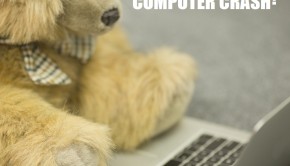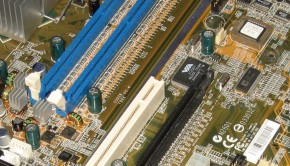How Much RAM Or Memory Should My Computer Have?
Reader Question:
“Hi Wally, I want to know how much RAM I’d need for my computer. I was thinking about getting around 16gb of RAM but I don’t know if it needs that much. If I install a bit less RAM, does it make any real difference in performance? I’m more of a casual user but I wouldn’t mind using high performance RAM either!“ - Crystal H., USA
Before addressing any computer issue, I always recommend scanning and repairing any underlying problems affecting your PC health and performance:
- Step 1 : Download PC Repair & Optimizer Tool (WinThruster for Win 10, 8, 7, Vista, XP and 2000 – Microsoft Gold Certified).
- Step 2 : Click “Start Scan” to find Windows registry issues that could be causing PC problems.
- Step 3 : Click “Repair All” to fix all issues.
Setting up weekly (or daily) automatic scans will help prevent system problems and keep your PC running fast and trouble-free.
Wally’s Answer: RAM or memory is an important component of the computer. More RAM means that the computer won’t get stuck or slow down when running a lot of software. It’s not just the amount of RAM but also the type of RAM which determines performance. Here we will be looking at how much RAM or memory you should install on the computer.
Problem
How much RAM or Memory should I install on my computer?
Solution
Here are some things that you should consider when installing more RAM or Memory. First, determine the type of RAM you have on your computer.
Different RAM For Different People
The amount of RAM isn’t the only thing that you need to consider when buying RAM. The speed of the RAM also varies depending on the type you buy. RAM has a clock speed which tells you how fast it is. It might be suitable for a casual user or an office worker to buy normal RAM. Faster RAM is more suitable for people who work with graphics, video, or for people who want to play video games. This RAM is usually labeled as Gaming or Enthusiast RAM. It is faster but more expensive.
More RAM Means More Software Running At The Same Time
Its exactly as the title suggests. More RAM means that you can have 20+ tabs open on two browsers while listening to music and using Photoshop at the same time. The more RAM you have, the more software you can run at the same time. This all depends on how much RAM you have.
You can determine if more RAM will actually make a difference for your computer by doing the following:
- Open the programs you use every day and use them for about 10 minutes.
- Press the Windows Key > type task manager > click Task Manager
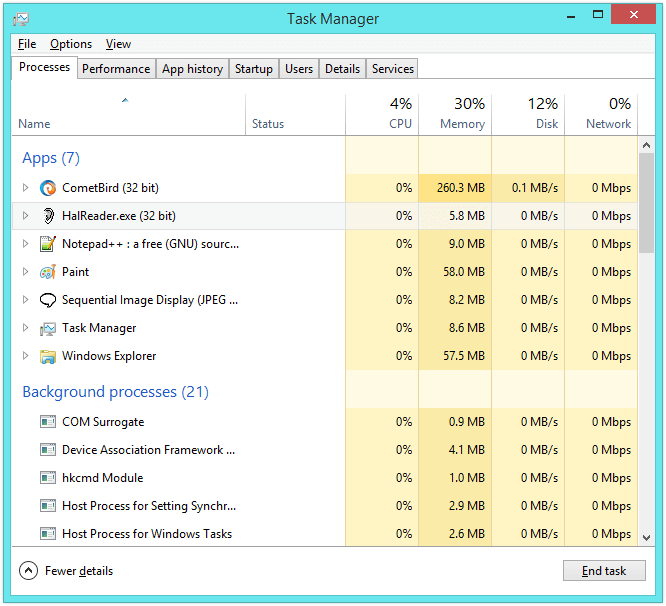
- Click the Performance tab and see how much RAM is being used. If the computer slows down, look again to see if the Memory/RAM or the processor is being used to its limit. You can also look into the Details tab to see which application is using which resources the most.
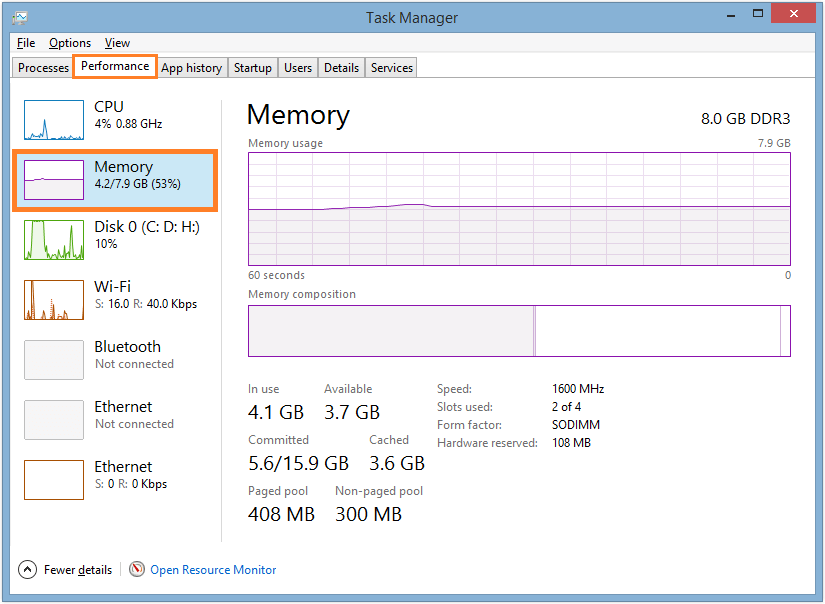
- If RAM or Memory use is constantly higher than 80% and available RAM is less than 1 GB then you should benefit greatly from adding more ram or memory.
Use A Registry Optimizer To Tune The Registry
The registry is at the heart of the Windows operating system. Optimizing the registry increases its performance but the benefit of using a good registry cleaner adds even more value. It also performs maintenance tasks to help keep the computer in good working condition. Use a registry cleaning software like WinThruster to scan and optimize the registry. Since registry cleaners have been getting a bad reputation by some bloggers, we suggest that you make a system restore point before scanning the Award Winning registry cleaning software WinThruster just to be on the safe side.
I Hope You Liked This Blog Article! If You Need Additional Support on This Issue Then Please Don’t Hesitate To Contact Me On Facebook.
Is Your PC Healthy?
I always recommend to my readers to regularly use a trusted registry cleaner and optimizer such as WinThruster or CCleaner. Many problems that you encounter can be attributed to a corrupt and bloated registry.
Happy Computing! ![]()

Wally's Answer Rating
Summary: Every Windows Wally blog post is evaluated on these three criteria. The average of all three elements determines an "Overall Rating" for each blog post.