How To Fix Graphics Card Device Manager (Code 43) in Windows 10
Reader Question:
“Hi Wally, hello my screen card gave me a code 43 error I could not make a test. I would like to have something you would like to recommend to me now.” - Ahmet M., Turkey
Before addressing any computer issue, I always recommend scanning and repairing any underlying problems affecting your PC health and performance:
- Step 1 : Download PC Repair & Optimizer Tool (WinThruster for Win 10, 8, 7, Vista, XP and 2000 – Microsoft Gold Certified).
- Step 2 : Click “Start Scan” to find Windows registry issues that could be causing PC problems.
- Step 3 : Click “Repair All” to fix all issues.
Setting up weekly (or daily) automatic scans will help prevent system problems and keep your PC running fast and trouble-free.
Wally’s Answer: Windows 10 is a fairly stable operating system. With an adoption rate of 14 million in twenty four hours of its release, Windows 10 is reliably running on millions of computers today.
Errors like Code 43 do occur in certain conditions. However, fixing this error is not that difficult. Please follow these instructions and Code 43 in Device Manager should be fixed in no time.
Problem
Code 43 error appears in Windows 10 Device Manager and the user is not able to use their device.
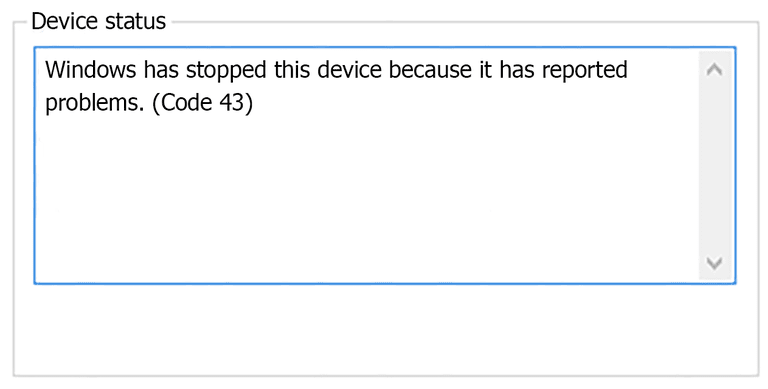
Cause
This error appears when the device manager stops some hardware because an unspecified problem occurred. This could be due to a hardware problem or simply a driver issue.
Solution
Here are some ways to fix Error Code 43 in Windows 10 Device Manager:
Try Restarting The Computer
Please try turning it on and off again. This might sound too simple but simply restarting the computer can solve problems like this on some occasions.
Update All Device Drivers
Problems in the device manager are often caused by device driver issues. Updating device drivers may fix the problem. You can update device drivers by visiting your computer manufacturer’s website and looking for your computer model & version of Windows. After that, download drivers and install them one-by-one.
You can also update all device drivers automatically by using DriverDoc. It will tell you when a new driver update is available and includes features like driver backup. So, you don’t need to reinstall drivers every time you reinstall Windows.
If The Computer Has A Graphics Card (or The Above Instructions Did Not Work)
If you’re getting Code 43 on an Nvidia graphics card, then this problem might have been caused by the installation of a buggy driver update. This is often true for other graphics cards and sometimes even audio cards.
You can fix it by uninstalling the driver and then not allowing the driver to update. Please follow these instructions on Microsoft’s official website.
If None of the above helps, then there may be a hardware issue. You will need to take your computer to a shop to get it examined.
I Hope You Liked This Blog Article! If You Need Additional Support on This Issue Then Please Don’t Hesitate To Contact Me On Facebook.
Is Your PC Healthy?
I always recommend to my readers to regularly use a trusted registry cleaner and optimizer such as WinThruster or CCleaner. Many problems that you encounter can be attributed to a corrupt and bloated registry.
Happy Computing! ![]()

Wally's Answer Rating
Summary: Every Windows Wally blog post is evaluated on these three criteria. The average of all three elements determines an "Overall Rating" for each blog post.











