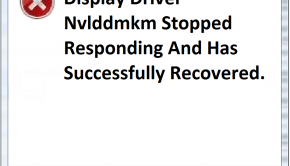How To Fix The “Display driver stopped responding” Error In Windows 10 ?
Reader Question:
“Hi Wally, My computer has been acting very strange lately. It goes blank. When I’m playing a video game sometimes, the screen goes blank and then I see a pop up message near the date and time saying the driver stopped but recovered. Please help.” – Justin S., USA
Before addressing any computer issue, I always recommend scanning and repairing any underlying problems affecting your PC health and performance:
- Step 1 : Download PC Repair & Optimizer Tool (WinThruster for Win 10, 8, 7, Vista, XP and 2000 – Microsoft Gold Certified).
- Step 2 : Click “Start Scan” to find Windows registry issues that could be causing PC problems.
- Step 3 : Click “Repair All” to fix all issues.
Setting up weekly (or daily) automatic scans will help prevent system problems and keep your PC running fast and trouble-free.
Wally’s Answer: This error has been present in previous versions of Windows as well. Luckily fixing it is not that difficult. Here we will look at how to fix the Display Driver Stopped Responding error.
Problem
When playing video games on the computer, the screen goes blank and shows the following error on screen:
- Display Driver Stopped Responding and Has Successfully Recovered
- Atikmdag has stopped responding and has successfully recovered.
- Nvlddmkm has stopped responding and has successfully recovered.
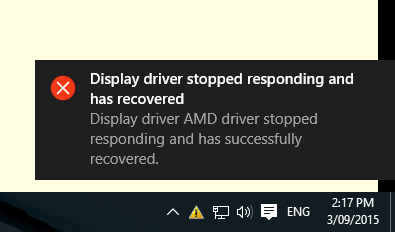
Cause
It error is most probably caused by the video driver.
Solution
Here are some ways to fix this error:
How To Re-intall The Display Driver In Windows 10?
Since this problem is caused by the display driver, removing it and then installing the updated version should solve the problem. You can remove the previous display driver by following these instructions:
- Press Windows Key + X > Device Manager
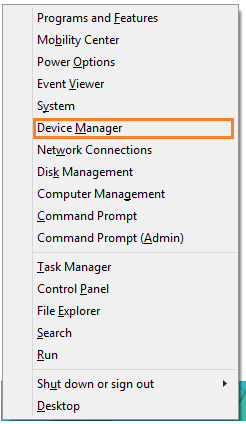
- Click the arrow next to Display adapters to expand it.
- Right-click your display driver’s name (it might be different for your computer) > click Uninstall
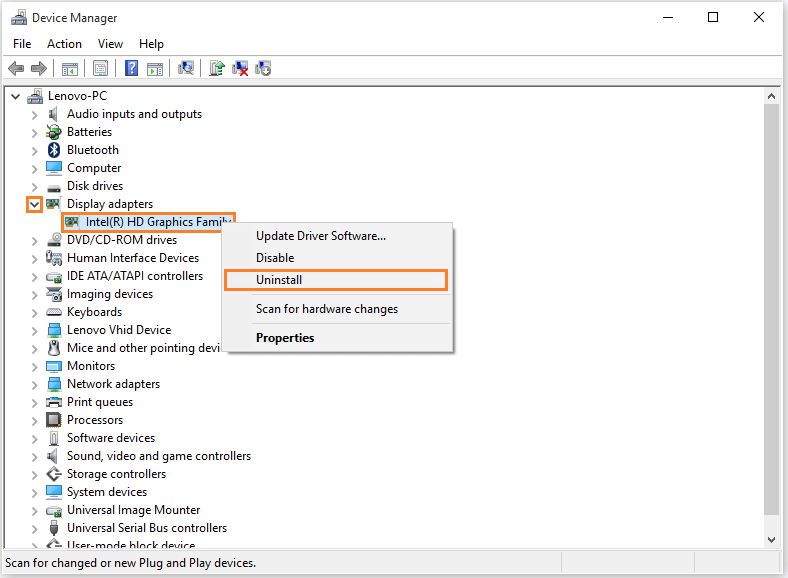
- Follow the instructions to remove the display driver.
Now, that we have removed the previous display driver, we need to install the new one. You can download the new video driver from your computer manufacturer or graphics card manufacturer’s website. You can also use third-party software like DriverDoc to download the latest version of this and other drivers for you.
Scan And Fix The Windows Registry
The Windows registry is at the core of the Windows operating system. It contains information on almost every software and hardware component in the computer. Cleaning the registry can fix errors and optimize the registry for greater speed.
Make sure to use good quality software like WinThruster to scan the registry and make a system restore point before you do so for the first time.
I Hope You Liked This Blog Article! If You Need Additional Support on This Issue Then Please Don’t Hesitate To Contact Me On Facebook.
Is Your PC Healthy?
I always recommend to my readers to regularly use a trusted registry cleaner and optimizer such as WinThruster or CCleaner. Many problems that you encounter can be attributed to a corrupt and bloated registry.
Happy Computing! ![]()

Wally's Answer Rating
Summary: Every Windows Wally blog post is evaluated on these three criteria. The average of all three elements determines an "Overall Rating" for each blog post.