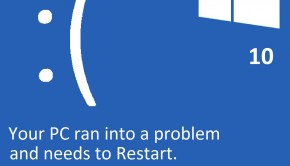How To Fix The Inaccesible_Boot_Device Error In Windows 10
Reader Question:
“Hi Wally, I have been getting this blue screen error since I Reset my Windows 10 installation. It restarted and then this bsod INACCESIBLE_BOOT_DEVICE. Its been like that since. How do I fix this?“ - Ian T., USA
Before addressing any computer issue, I always recommend scanning and repairing any underlying problems affecting your PC health and performance:
- Step 1 : Download PC Repair & Optimizer Tool (WinThruster for Win 10, 8, 7, Vista, XP and 2000 – Microsoft Gold Certified).
- Step 2 : Click “Start Scan” to find Windows registry issues that could be causing PC problems.
- Step 3 : Click “Repair All” to fix all issues.
Setting up weekly (or daily) automatic scans will help prevent system problems and keep your PC running fast and trouble-free.
Wally’s Answer: Windows 10 has met with mostly positive responses so far. Microsoft said that Windows 10 had already been installed on 14 million computers in the first 24 hours of its official release.
Although some people have also experienced upgrade related errors. Errors like Inaccesible_Boot_Device can have a few common causes. Here we will discuss some of them in relation to the Windows 10 upgrade.
Problem
The Inaccesible_Boot_Device or Stop 0x0000007B error appears and the computer restarts. Windows 10 does not start at all.
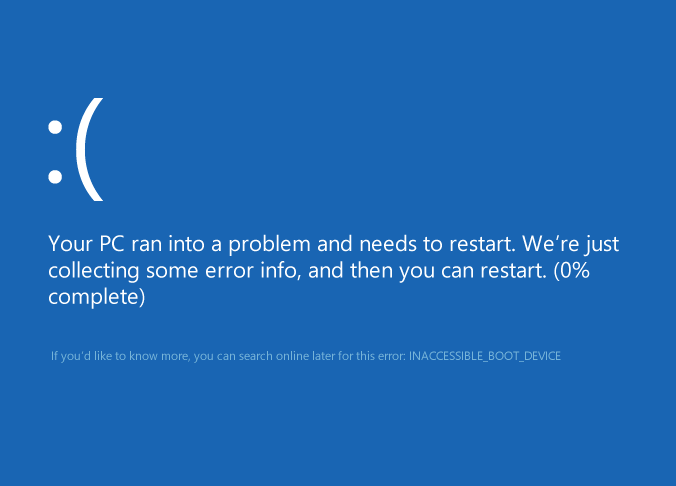
Cause
This error can be caused by a loose hard drive cable (usually in the case of a desktop computer). In terms of a Windows 10 upgrade, the problem might be caused by an incomplete upgrade or recovery operation.
Solution
Here are some ways to fix the Inaccesible_Boot_Device error:
Loose Hard Drive Cable (Desktop Computer)
This can happen to a laptop as well as a desktop, but it is much more common on a desktop. This might be the case especially if you’ve had something done under the hood lately. Maybe you installed more RAM or a new graphics card.
All you need to do is to open the CPU cover and make sure that the hard drive’s cables are securely in place. You can try using an unused SATA port on the motherboard as well.
Incomplete Upgrade Or Recovery
The Inaccesible_Boot_Device error can be caused by a power outage. Maybe you were installing Windows 10 on a laptop and forgot to plug in the power cord. This error can appear if the computer is turned off in the middle of the installation process.
In this case, you’ll probably need to reinstall Windows 10 from scratch. You can install Windows 10 by downloading the Media Creation Tool from Microsoft. Make a bootable Windows 10 DVD or USB. Insert the bootable Windows 10 DVD or USB into the computer in which you need to install Windows 10 and restart the computer. You should be able to boot and start the setup. If not, restart the computer and look for a prompt on the screen to press a key and select a boot device.
Once the setup starts, skip the product key when it appears. You don’t need to insert a Windows 10 product key unless you’ve purchased one from Microsoft. Otherwise, you should be able to activate Windows 10 as long as your computer was previously activated with either Windows 7 or Windows 8.
This can also be done if your computer had already been upgraded and activated with Windows 10. This free upgrade to activation can only be done until July 29, 2016.
I Hope You Liked This Blog Article! If You Need Additional Support on This Issue Then Please Don’t Hesitate To Contact Me On Facebook.
Is Your PC Healthy?
I always recommend to my readers to regularly use a trusted registry cleaner and optimizer such as WinThruster or CCleaner. Many problems that you encounter can be attributed to a corrupt and bloated registry.
Happy Computing! ![]()

Wally's Answer Rating
Summary: Every Windows Wally blog post is evaluated on these three criteria. The average of all three elements determines an "Overall Rating" for each blog post.