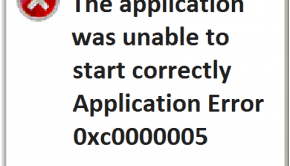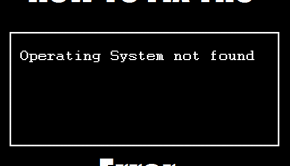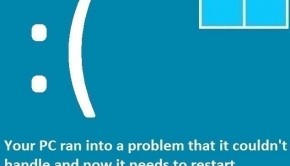How To Fix The Invalid_Process_Attach_Attempt Error
Reader Question: “Hi Wally, So, I decided to finally update to Windows 10 and guess what happened? a blue screen error showed up: INVALID_PROCESS_ATTACH_ATTEMPT . Please tell me how to fix this. Thank You“ - Catherine S., Canada
- Step 1 : Download PC Repair & Optimizer Tool (WinThruster for Win 10, 8, 7, Vista, XP and 2000 – Microsoft Gold Certified).
- Step 2 : Click “Start Scan” to find Windows registry issues that could be causing PC problems.
- Step 3 : Click “Repair All” to fix all issues.
Setting up weekly (or daily) automatic scans will help prevent system problems and keep your PC running fast and trouble-free.
Wally’s Answer: Blue screen errors can be really surprising for most people who experience for the first time. These errors are known for being confusing and cryptic and are usually caused by drivers or hardware. An update to Windows can cause this blue screen in the event that a driver or software is not compatible with Windows 10.
Here we will be looking at the Invalid_Process_Attach_Attempt error.
Problem
The Invalid_Process_Attach_Attempt or STOP 0×00000005 error appears and the computer restarts unexpectedly.
Cause
Invalid_Process_Attach_Attempt and other errors like it are usually caused by hardware issues and corrupt drivers. This error can be caused by the Synaptics TouchPad driver or AVG antivirus.
Solution
Here are some ways to fix the Invalid_Process_Attach_Attempt error:
Uninstall The Synaptics TouchPad driver
Uninstalling the Synaptics TouchPad driver has been seen to fix this problem for many people. You can uninstall this driver by following these instructions:
- Press the Windows Key or click the Start button > type add remove programs > click Programs and Features (“Add or Remove Programs”)
- In the window that appears, look for the Synaptics driver and Uninstall it by Right-Clicking it and clicking Uninstall.
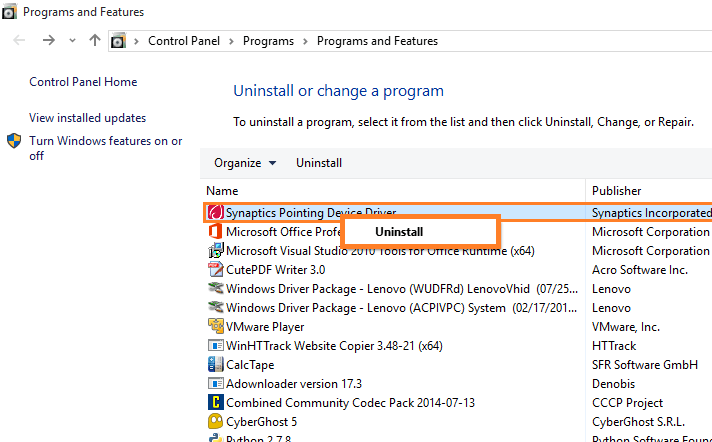
This will disable the touchpad but the error should go away. Try downloading and installing the latest version of the Synaptics Touchpad driver from your computer manufacturer’s website.
You can also use third-party software like DriverDoc to upgrade drivers much faster. You should consider updating other driver software on your computer as well.
Uninstall Anti-Virus Software
Antivirus software can start causing blue screen errors when a version of Windows is really new. Windows comes with its own anti-virus solution called Windows Defender. It comes installed on Windows 10.
Consider disabling your current Anti-virus or uninstalling other anti-virus software from your computer to fix the Invalid_Process_Attach_Attempt error.
I Hope You Liked This Blog Article! If You Need Additional Support on This Issue Then Please Don’t Hesitate To Contact Me On Facebook.
Is Your PC Healthy?
I always recommend to my readers to regularly use a trusted registry cleaner and optimizer such as WinThruster or CCleaner. Many problems that you encounter can be attributed to a corrupt and bloated registry. Happy Computing! ![]()

Wally's Answer Rating
Summary: Every Windows Wally blog post is evaluated on these three criteria. The average of all three elements determines an "Overall Rating" for each blog post.