How To Fix The MSVCR100.DLL Is Missing Error
Reader Question:
“Hi Wally, I am trying to install Apache web server on windows 8. I keep getting the following error in the installation “The program can’t start because MSVCR100.dll is missing from your computer. Try reinstalling the program for to fix this problem.” Any help will be appreciated.” - Krystal M., Australia
Before addressing any computer issue, I always recommend scanning and repairing any underlying problems affecting your PC health and performance:
- Step 1 : Download PC Repair & Optimizer Tool (WinThruster for Win 10, 8, 7, Vista, XP and 2000 – Microsoft Gold Certified).
- Step 2 : Click “Start Scan” to find Windows registry issues that could be causing PC problems.
- Step 3 : Click “Repair All” to fix all issues.
Setting up weekly (or daily) automatic scans will help prevent system problems and keep your PC running fast and trouble-free.
Wally’s Answer: Getting the msvcr100.dll error can be really annoying because there isn’t a lot of information out there to easily fix it. It can be fixed with relative ease if you can follow a few simple steps.
Problem
The Msvcr100.dll file is missing or damaged and causes various problems in running software.
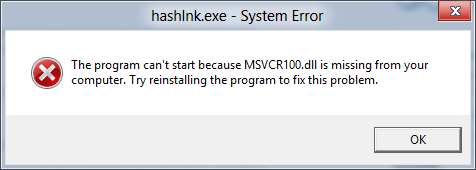
Cause
This error appears when the Msvcr100.dll file is damaged, missing, or deleted. It is a part of the Microsoft Visual C++ 2010 Redistributable software package. This package is really important because it contains files that most applications need to use. It can be downloaded for free from Microsoft.
Solution
Here is how you can fix the Msvcr100.dll error:
Am I Using 32 or 64 Bit Windows?
This is the first thing you should know before you can start fixing the problem. To learn how to find out whether your computer is running a 32-bit or 64-bit version of Windows Click here.
How To Download Microsoft Visual C++ 2010 To Solve The Msvcr100.dll Issue?
Microsoft Visual C++ 2010 can be downloaded from Microsoft’s own website.
- Search online for Microsoft Visual C++ 2010 Download
- Choose to download the 32-bit version or the 64-bit version depending on what type of processor you have installed on your computer. Click here if you don’t know which one it is.
- Run the installation after it is Downloaded and follow the on-screen instructions.
Fix The Registry Using A Registry Cleaner
The registry is at the heart of the Windows operating system. It contains configuration records for every component of Windows. This includes software and hardware components. It also contains links between files.
If one of these links is broken or altered, it can result in errors like missing Msvcr100.dll. You can try using WinThruster as your registry cleaner software to fix these links and other problems in the registry. It is an award-winning registry cleaner made by Microsoft Certified developers.
For added safety, we recommend that you make a system restore point before cleaning the registry even though WinThruster already makes a backup of the registry.
I Hope You Liked This Blog Article! If You Need Additional Support on This Issue Then Please Don’t Hesitate To Contact Me On Facebook.
Is Your PC Healthy?
I always recommend to my readers to regularly use a trusted registry cleaner and optimizer such as WinThruster or CCleaner. Many problems that you encounter can be attributed to a corrupt and bloated registry.
Happy Computing! ![]()

Wally's Answer Rating
Summary: Every Windows Wally blog post is evaluated on these three criteria. The average of all three elements determines an "Overall Rating" for each blog post.











