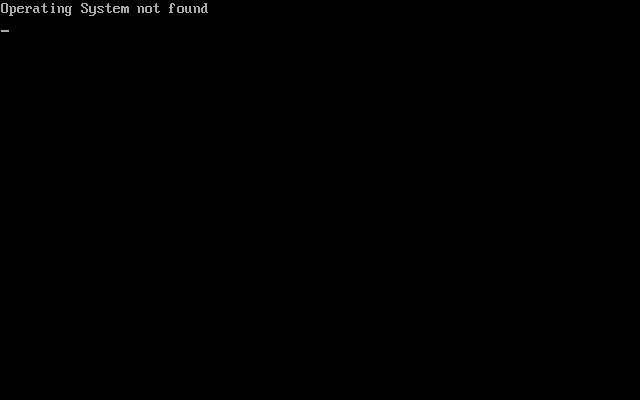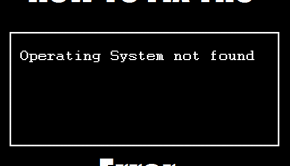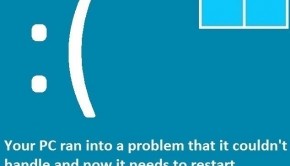How To Fix The ” Operating System Not Found ” Error
Reader Question:
“Hi Wally, My Windows laptop says operating system not found when booting up!“ - Jamie A., United Kingdom
Before addressing any computer issue, I always recommend scanning and repairing any underlying problems affecting your PC health and performance:
- Step 1 : Download PC Repair & Optimizer Tool (WinThruster for Win 10, 8, 7, Vista, XP and 2000 – Microsoft Gold Certified).
- Step 2 : Click “Start Scan” to find Windows registry issues that could be causing PC problems.
- Step 3 : Click “Repair All” to fix all issues.
Setting up weekly (or daily) automatic scans will help prevent system problems and keep your PC running fast and trouble-free.
Wally’s Answer: The Operating System Not Found error can appear when you least expect it. However, sometimes it’s pretty obvious what caused the problem to occur.
Problem
When started, the computer does not load Windows and instead shows a message on the screen saying Operating System Not Found.
Cause
There are a few causes for this error:
- The computer’s hard drive is loose.
- Important system files have been deleted either by mistake or while attempting to remove a severe virus or malware infection.
- An error occurred while installing Windows.
- An error occurred while updating Windows.
Solution
Here are some ways to fix the Operating System Not Found error:
The Desktop’s Hard Drive Is Loose
This usually only happens with desktop computers. The hard drive’s wire might be a bit loose, causing this error to occur. Open the CPU casing and make sure the hardware connectors are firmly connected.
The Error Started Appearing Soon After A Virus Or Malware Was Removed
Viruses and malware can attack important Windows system files. Once removed, these system files cannot be recovered unless a backup of these files is available. Restoring a system restore point can also solve this problem. A System Restore point can be recovered by using a Windows installation DVD or USB.
The Error Started Appearing After Installing Windows
When the Operating System Not Found error starts appearing after installing Windows, it means that something went wrong during the installation or that Windows has not been installed yet. You will need to re-install Windows.
The Error Started Appearing After Updating Windows
Its rare but sometimes a Windows update might go wrong and render Windows unusable. This should be easily fixed by using Windows startup repair. Just boot your computer using a Windows installation disk and look for Repair options. You should be able to find Startup Repair or Automatic Startup Repair. Use this option and hope Windows will come back to running normally.
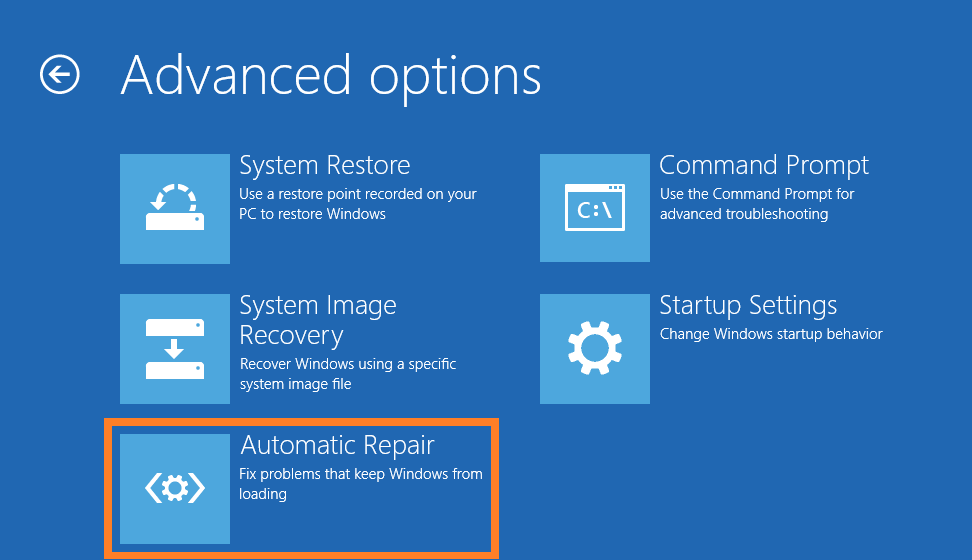
I Hope You Liked This Blog Article! If You Need Additional Support on This Issue Then Please Don’t Hesitate To Contact Me On Facebook.
Is Your PC Healthy?
I always recommend to my readers to regularly use a trusted registry cleaner and optimizer such as WinThruster or CCleaner. Many problems that you encounter can be attributed to a corrupt and bloated registry.
Happy Computing! ![]()

Wally's Answer Rating
Summary: Every Windows Wally blog post is evaluated on these three criteria. The average of all three elements determines an "Overall Rating" for each blog post.