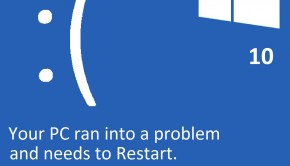How To Fix Windows 10 Update Error 0xC004C003 ?
Reader Question:
“Hi Wally, I bought my laptop from Best Buy recently. I wanted to upgrade it to Windows 10 so I cloned the hard drive to SSD and started to update. I couldn’t do it through Windows update because it always gave me a boot error when I restarted. Then, I tried doing a clean install of Windows 10 through the media creation tool. It worked but I still can’t activate Windows 10. The error code 0xC004C003 appears and tells me that my product key is blocked. Now I’m stuck!” – Elizabeth G., USA
Before addressing any computer issue, I always recommend scanning and repairing any underlying problems affecting your PC health and performance:
- Step 1 : Download PC Repair & Optimizer Tool (WinThruster for Win 10, 8, 7, Vista, XP and 2000 – Microsoft Gold Certified).
- Step 2 : Click “Start Scan” to find Windows registry issues that could be causing PC problems.
- Step 3 : Click “Repair All” to fix all issues.
Setting up weekly (or daily) automatic scans will help prevent system problems and keep your PC running fast and trouble-free.
Wally’s Answer: Windows 10 has seen a huge response from PC users, with 75 million activations in just a month as claimed by Microsoft. But with an upgrade of this magnitude, there are bound to be problems for some users. Here we will discuss how to fix error code 0xC004C003 when updating to Windows 10.
Problem
Error code 0xC004C003 appears when trying to upgrade to Windows 10.
Cause
The key is probably blocked due to cloning the hard disk. This could have been avoided if Windows 10 was activated and installed by updating Windows 8 or 7 before attempting the clean Windows 10 install.
This error can also result from busy Windows servers. Windows 10 activation servers may have been busy when you were trying to upgrade.
Using a Windows 7 or Windows 8 key to activate Windows 10 can also result in the 0xC004C003 error.
Solution
Here are some ways to fix the 0xC004C003 error:
Format And Install Windows 7 or 8
- Start installing Windows 7 or 8 using whatever method. You can choose to use a DVD/USB, or use Factory Restore.
- Make sure to format the system partition where Windows was previously installed, or format the whole hard disk before installing Windows 7 or 8.
- Make sure Windows 7 or 8 does not have the Norton free trial installed. If it does, then uninstall it before continuing. Download the Nortan Removal Tool to easily remove it.
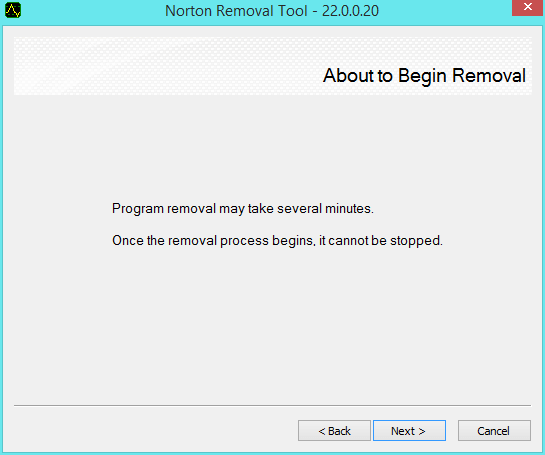
- Use the Windows 10 Media Creation Tool to make an ISO. You can use this to upgrade from a running copy of Windows 7 or 8 installation. You don’t need to install any Windows updates on Windows 7 or 8 if you’re using the Media Creation Tool to upgrade to Windows 10.
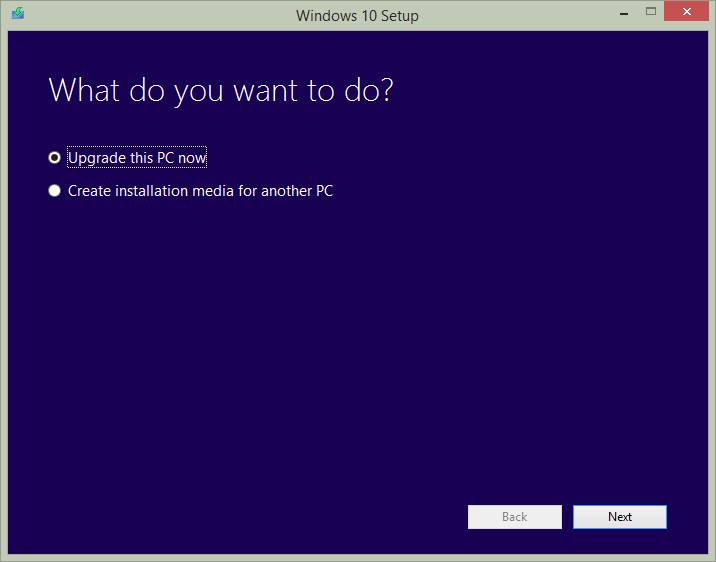
- Update Windows 10 once it is installed using Windows Update.
I Hope You Liked This Blog Article! If You Need Additional Support on This Issue Then Please Don’t Hesitate To Contact Me On Facebook.
Is Your PC Healthy?
I always recommend to my readers to regularly use a trusted registry cleaner and optimizer such as WinThruster or CCleaner. Many problems that you encounter can be attributed to a corrupt and bloated registry.
Happy Computing! ![]()

Wally's Answer Rating
Summary: Every Windows Wally blog post is evaluated on these three criteria. The average of all three elements determines an "Overall Rating" for each blog post.