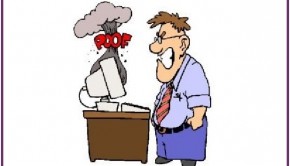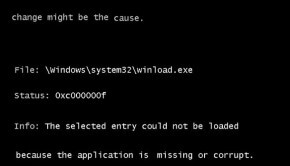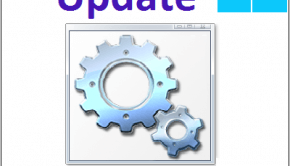How to Install Unsigned Drivers in Windows 8
Reader Question:
“Hi Wally, I can’t install drivers for my joystick. I understand that it is an unsigned driver. How can I install it?” – Francisco T., USA
Before addressing any computer issue, I always recommend scanning and repairing any underlying problems affecting your PC health and performance:
- Step 1 : Download PC Repair & Optimizer Tool (WinThruster for Win 10, 8, 7, Vista, XP and 2000 – Microsoft Gold Certified).
- Step 2 : Click “Start Scan” to find Windows registry issues that could be causing PC problems.
- Step 3 : Click “Repair All” to fix all issues.
Setting up weekly (or daily) automatic scans will help prevent system problems and keep your PC running fast and trouble-free.
Wally’s Answer: People come across this problem when they try to install old hardware in Windows 7 64-bit or Windows 8. This is a feature that prevents users from installing malicious drivers that might harm their computer.
This can also happen if the driver was written by someone independently or if its just an old driver. There are a few ways to install unsigned drivers on Windows 7 64-bit and Windows 8.
Caution
This feature was put in place by Microsoft for security reasons. If you are sure that the driver is legitimate and will not cause any problems than you should install it. This is usually the case with old hardware.
Problem
Can’t install unsigned drivers in Windows 7 64-bit or Windows 8.
Cause
Windows is preventing you from installing unsigned drivers due to the possibility of malicious software being installed with the driver. Programs that that can cause harm to the computer.
Solution
This is the step-by-step process for installing unsigned drivers in Windows 7 64-bit and Windows 8:
Advanced Startup Options from Settings
Go to the Metro screen, type Advanced Startup, and select Change advanced startup options.
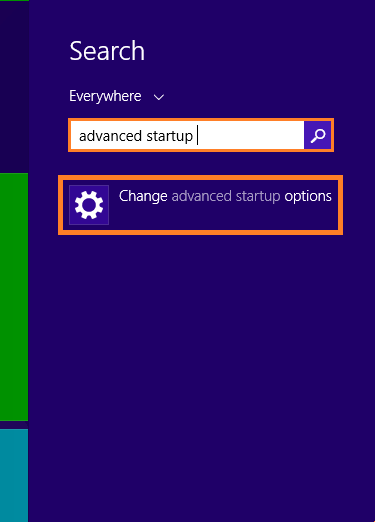
Under Advanced Startup select the Restart button to restart the computer into the recovery environment.
Turn-off Driver Signature Enforcement
- In the Choose an option screen, select Troubleshoot.
- Select Advanced options > Startup Settings > Restart
- When your computer starts again, Choose Disable driver signature enforcement from the Startup Settings by typing 7 on the keyboard.
- Sign-in, and try to install that driver again.
You will have to do this every time before installing unsigned drivers in Windows 8 and Windows 7 64-bit. If you are installing drivers like these or any other software that could potentially compromise your computer’s security, consider using a reliable registry and malware removal tool that automatically and regularly scans your computer for threats.
I Hope You Liked This Blog Article! If You Need Additional Support on This Issue Then Please Don’t Hesitate To Contact Me On Facebook.
Is Your PC Healthy?
I always recommend to my readers to regularly use a trusted registry cleaner and optimizer such as WinThruster or CCleaner. Many problems that you encounter can be attributed to a corrupt and bloated registry.
Happy Computing! ![]()

Wally’s Answer Rating
Summary: Every Windows Wally blog post is evaluated on these three criteria. The average of all three elements determines an "Overall Rating" for each blog post.