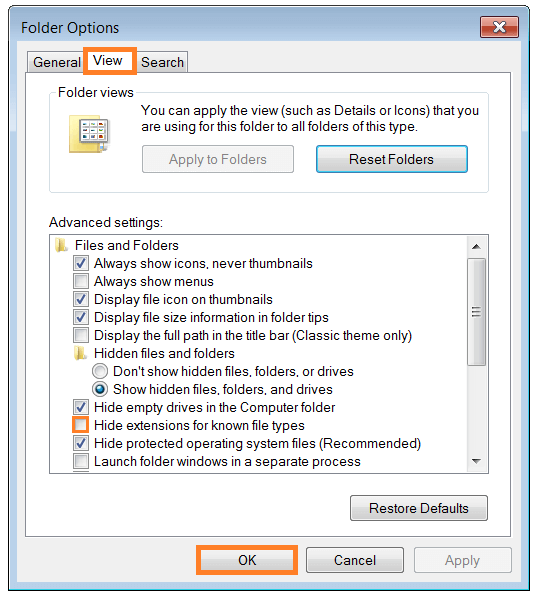How To Open File Extension DAT
Reader Question:
“Hi Wally, I just received a file that ends with .DAT, What program do I use to open it?” - Whitney P., USA
Before addressing any computer issue, I always recommend scanning and repairing any underlying problems affecting your PC health and performance:
- Step 1 : Download PC Repair & Optimizer Tool (WinThruster for Win 10, 8, 7, Vista, XP and 2000 – Microsoft Gold Certified).
- Step 2 : Click “Start Scan” to find Windows registry issues that could be causing PC problems.
- Step 3 : Click “Repair All” to fix all issues.
Setting up weekly (or daily) automatic scans will help prevent system problems and keep your PC running fast and trouble-free.
Wally’s Answer: It seems that you may have received the .DAT file as an Email attachment or something else. Either way, Opening .DAT files is not so straightforward. If you search the web you will find that files with file extension DAT are container files that can contain different types of data. Still, it’s not too difficult to find out which program to use.
File Extension DAT
The file extension DAT is usually associated with data in general. It can be used to represent images, video, audio, text, or just binary data. There is no absolute structure for a DAT file. That being said, there are ways to find out what the file might contain.
DAT File from Email
The file extension DAT has not used a lot anymore. The only people still using it might be people like programmers. Chances are that if you ended up with a Dat file, it came as an email attachment. This is because for some reason when people send a file as an Email attachment, sometimes its file extension gets changed into file extension DAT.
What to do with DAT files
When you receive a .DOCx, .XLSx, or .CSV file then you probably know what to use to open that file. Here is what you do with DAT files. Ask the person who sent the file if they know what it is.
- Images: If they sent an image, try opening it with an image viewer or one like IrfanView (should support many file types). It may be a photoshop file like PSD in which case you will have to install Adobe PhotoShop.
- Video: If they sent a video or audio file then try opening it with Windows Media Player or VLC player (should support many audio and video file types).
- Document: If it was an official document you can use Microsoft Office or even Open Office. Microsoft offers free viewers for Word, Excel, and PowerPoint. for users who might not have Microsoft Office installed on their computers.
- WEB: If it is a website file then maybe the web browser will open it for you.
- Text: If it is a text document, use notepad, or notepad++.
If the file does not open in any case or shows garbled data, then it’s probably a sign that your guess was wrong, and you have to try again.
If it’s a file type that you are unaware of or you just don’t want to install a ton of software, guessing what the file might be then just use FileViewPro instead, it’ll open almost any file type for you.
Alternatively, if you get to know the file extension but you have never heard of it before, you can use sites like filext.com to determine whether that file extension is used for videos, images, audio, documents, or something else.
Unhiding File Extensions in Windows 7
In Windows, you cannot see file extensions by default. If you can see file extensions then you can change them as well.
- Click the Start Button > type Folder Options > press Enter
- In the resulting dialog box, click the View tab > uncheck Hide extensions for known file types > Click OK
Identifying DAT file contents using software
If you do not know what the DAT file contains and not even the file extension then you can use programs like TrIDNet to identify the file based on its signature. Even a file with no extension has a signature used to identify it.
Download TrIDNet and its XML definitions file. Unzip TrIDNet and unrar the XML definitions in the same dictionary. Start by opening the TrIDNet.exe file, and press the Rescan Defs button to load file signatures (only for first-time use). Then just open the unknown file using TrIDNet.
How to open almost any file
You will need to find, download, and install many different types of software to open various files. In many cases you might end up with, errors saying “Cannot open file”, or “Extension not recognized.” Software like FileViewPro can open many standard file types. This will save you some time hunting for the right software to open DAT files. It will also help you view almost any file in the future.
I Hope You Liked This Blog Article! If You Need Additional Support on This Issue Then Please Don’t Hesitate To Contact Me On Facebook.
Is Your PC Healthy?
I always recommend to my readers to regularly use a trusted registry cleaner and optimizer such as WinThruster or CCleaner. Many problems that you encounter can be attributed to a corrupt and bloated registry. Happy Computing! ![]()

Wally’s Answer Rating
Summary: Every Windows Wally blog post is evaluated on these three criteria. The average of all three elements determines an "Overall Rating" for each blog post.