How To Run Hardware Diagnostic Tests on the GPU and CPU?
Reader Question:
“Hi Wally, I have read your article on testing the hdd and ram. I’ve tested both and found no problems. However, the screen still freezes and computer restarts when I try to play minecraft. I have overclocked this nvidia card in the past with no issues but now I’m not so sure. I was wondering if it was the graphics card. How do I test it and the processor, motherboard, PSU, and other components for hardware errors? I mean, how do I make sure that these things are not behind the restarts.“ - Jesse H., Canada
Before addressing any computer issue, I always recommend scanning and repairing any underlying problems affecting your PC health and performance:
- Step 1 : Download PC Repair & Optimizer Tool (WinThruster for Win 10, 8, 7, Vista, XP and 2000 – Microsoft Gold Certified).
- Step 2 : Click “Start Scan” to find Windows registry issues that could be causing PC problems.
- Step 3 : Click “Repair All” to fix all issues.
Setting up weekly (or daily) automatic scans will help prevent system problems and keep your PC running fast and trouble-free.
Wally’s Answer: Hi Jesse, it is true that sometimes simply testing the hard drive and RAM is not enough to diagnose blue screen errors and system crashes that may have resulted from hardware failure. Sometimes you have to go the extra mile and check nearly all of the hardware.
Other than modern hard drives with their SMART logs, hardware components don’t come with diagnostics built-in. However, we can use various tools and techniques to check them as well.
Problem
How does one perform diagnostic tests on the GPU, CPU, and other components in a computer?
Causes of Hardware Failure
Generally speaking, hardware components fail due to heat. Others fail due to manufacturing defects (you’ll normally discover these within the warranty period).
How To Test The Hard Drive and RAM?
You can read these instructions by clicking on this link.
How To Run a Diagnostic Test on The CPU/Processor?
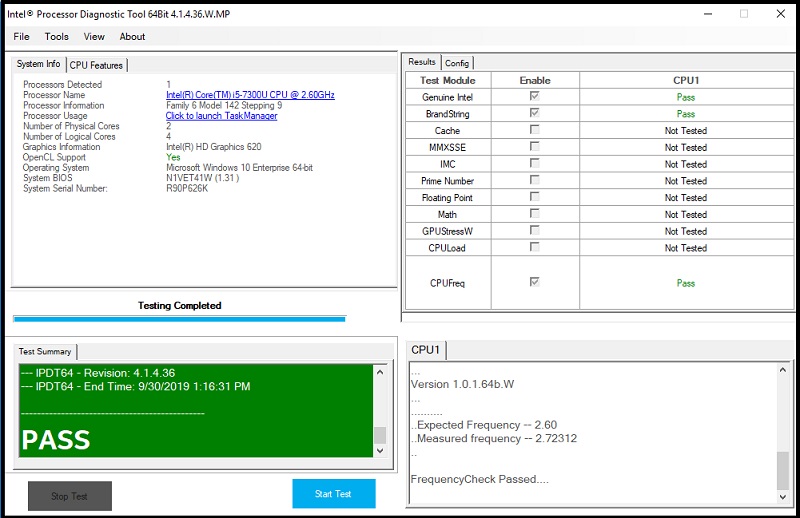
We will be testing the CPU using “stress testing” software.
If your computer is using an Intel processor, then you can use the Intel® Processor Diagnostic Tool to stress test the processor.
If you’re using AMD, then you can test the CPU using a different “stress testing” software like Prime95.
How To Run a Diagnostic Test on The GPU/Graphics Card?
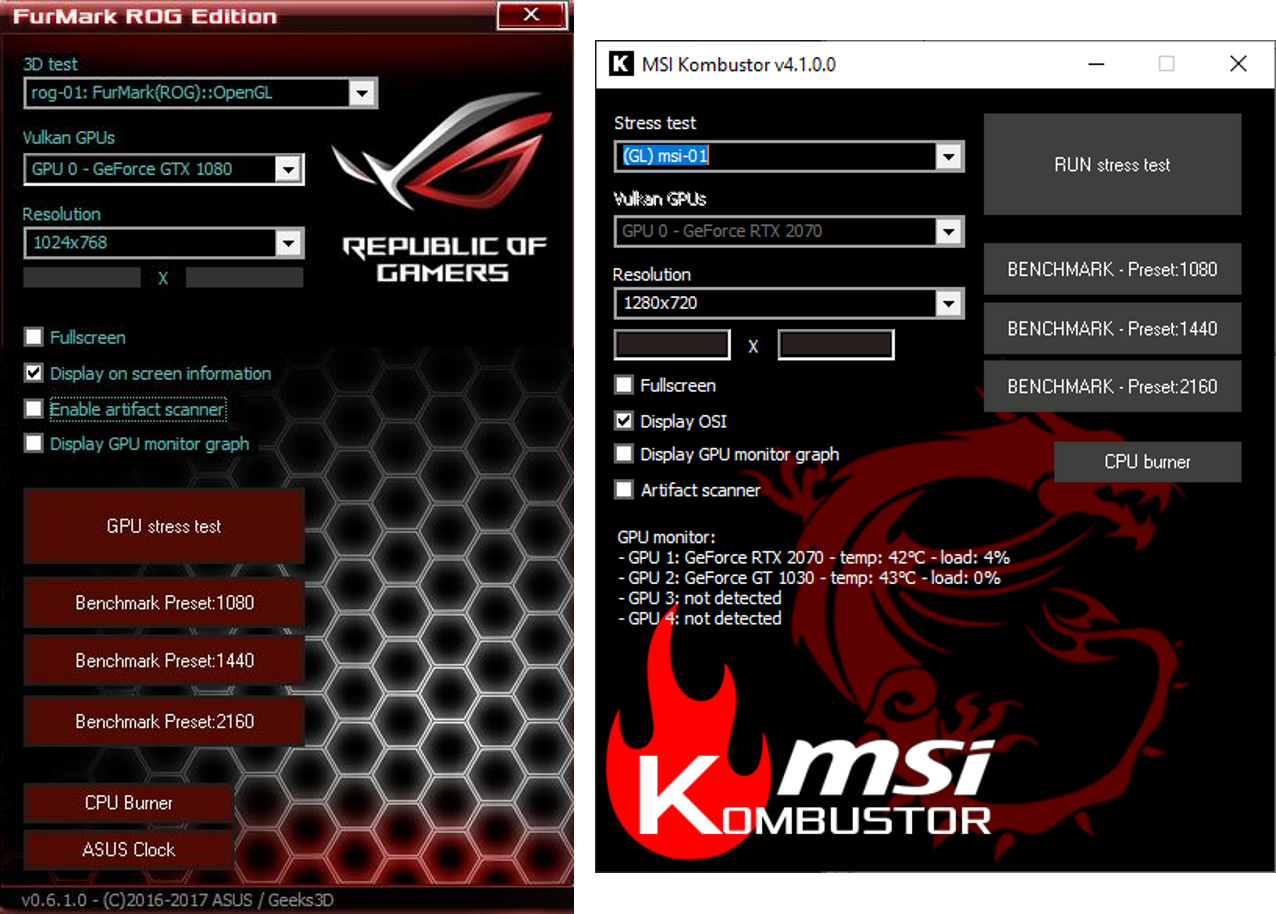
We will be testing the GPU using “stress testing” software.
GpuMemTest can be used to test the graphic card’s memory. Get it from here.
Furmark tests the video card and its memory. FurMark is also available for specific motherboard manufacturers.
- FurMark ROG Edition - FurMark ROG Edition comes with modern stress-tests and artifact scanner based on OpenGL and Vulkan.
- MSI Kombustor - MSI’s exclusive burn-in benchmarking tool.
- EVGA OC Scanner X - the essential utility for any EVGA GeForce card.
How To Run a Diagnostic Test on The PSU/Power Supply?
Once again, we’ll be using “stress test” software to test this component.
OCCT is the go-to software for testing multiple components including the Power Supply Unit (PSU). OCCT can also test the CPU and the GPU.
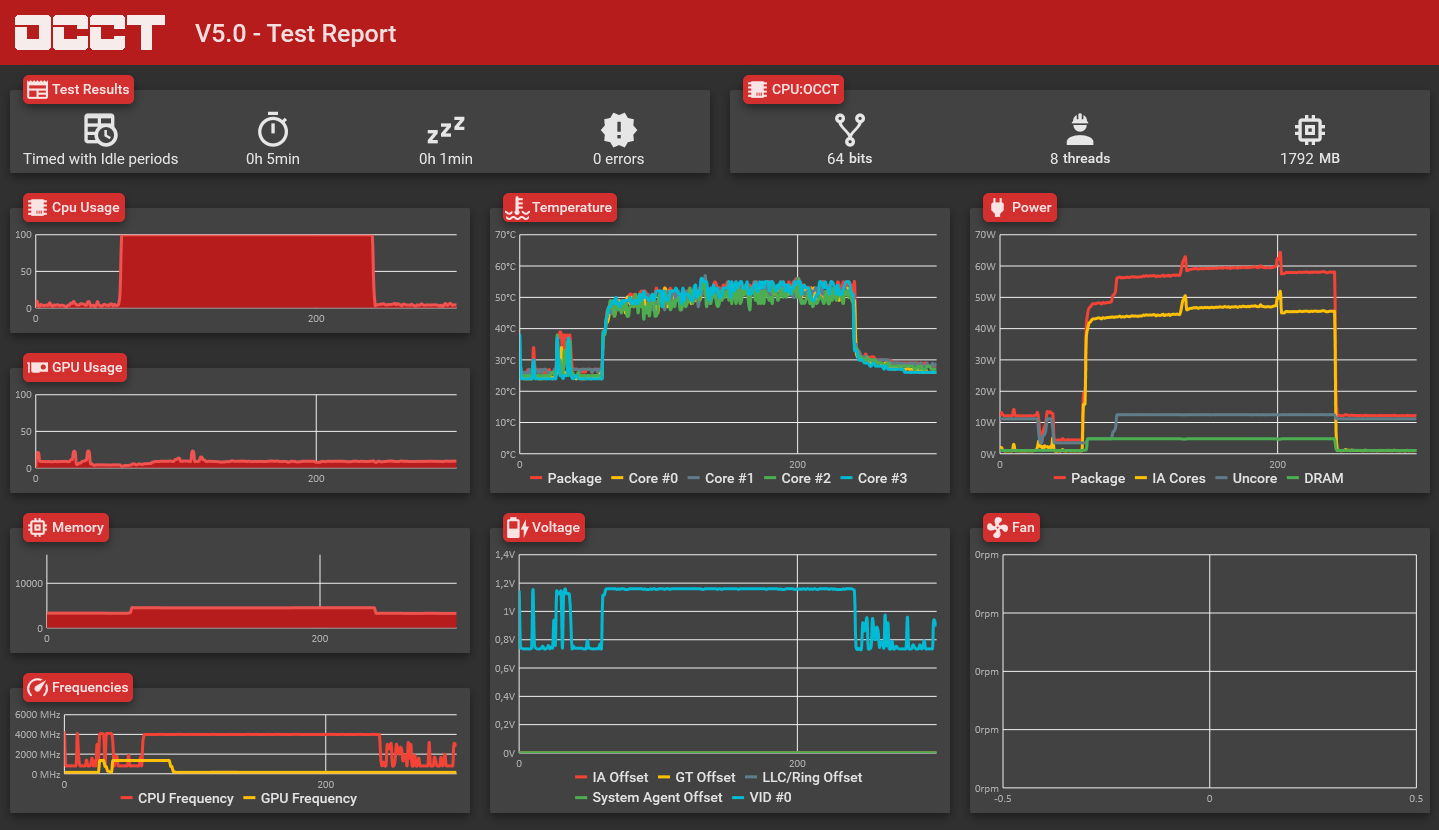
If you have any further questions, please feel free to contact me on Facebook or Twitter. I will try to help you with your questions! Have A Great Day ![]()
Is Your PC Healthy?
I always recommend to my readers to regularly use a trusted registry cleaner and optimizer such as WinThruster or CCleaner. Many problems that you encounter can be attributed to a corrupt and bloated registry.
Happy Computing! ![]()

Wally's Answer Rating
Summary: Every Windows Wally blog post is evaluated on these three criteria. The average of all three elements determines an "Overall Rating" for each blog post.










