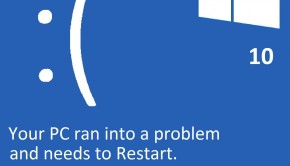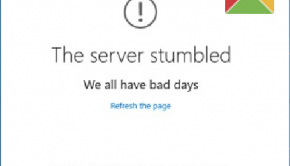Internet Speed Troubleshooting
Reader Question:
“Hi Wally, I am having problems with Internet Speed and wondering how to fix it?“ - Alicia G., United Kingdom
Before addressing any computer issue, I always recommend scanning and repairing any underlying problems affecting your PC health and performance:
- Step 1 : Download PC Repair & Optimizer Tool (WinThruster for Win 10, 8, 7, Vista, XP and 2000 – Microsoft Gold Certified).
- Step 2 : Click “Start Scan” to find Windows registry issues that could be causing PC problems.
- Step 3 : Click “Repair All” to fix all issues.
Setting up weekly (or daily) automatic scans will help prevent system problems and keep your PC running fast and trouble-free.
Wally’s Answer:
Overview of Internet Speed
Internet speed can be measured from a couple of different perspectives. Most people are familiar with the general Internet speed of different types of connections. A dial-up connection is the slowest while a T1 cable connection is the fastest. Most consumers today rely on some type of broadband connection.
Broadband connections are usually delivered as DSL, over the phone line, or by cable, along with the cable television service. Broadband is much faster than a dial-up connection, but not nearly as fast as a T1 connection. It is, however, significantly less expensive than T1. T1 connections are usually only provided to large businesses and government agencies.
The other method of measuring Internet speed is by visiting a website that tests the speed of a user’s connection. These tests will evaluate how fast information is downloaded from a site to the computer and how fast information is uploaded from the computer to the same site.
The speed is measure in bytes per second. This information is often presented as megabytes (Mbps) and kilobytes (Kbps). 1000 Kbps is equal to 1 Mbps.
What Problems are Associated with Internet Speed?
Speed test sites will test the upload and download speed of the connection. If the speeds are within about 15% of what the Internet Service Provider has promised to deliver, the connection and Internet speed is probably fine. If the results are much slower than this, there may be a problem with the Internet connection.
One thing to be aware of is the fact that many of these web sites have agreements with various computer tuning software companies and the speed reported may be a bit slower to encourage the user to purchase tuning software. Testing the Internet Speed on several different sites and comparing the results will make it much easier to determine if there really is a problem with Internet Speed.
When the speed is slow, it can be caused by a number of factors. The Internet Service Provider may be experiencing technical issues that limit Internet Speed. If the computer is running several programs while conducting the test, the reported speed may be lower because many of the necessary resources are busy with other tasks.
Viruses, malware and registry errors are also potential causes of slow Internet speeds. Fixing these types of issues often requires special software.
I Hope You Liked This Article! If You Need Additional Support on This Issue Then Please Don’t Hesitate To Contact Me On Facebook.
Is Your PC Healthy?
I always recommend to my readers to regularly use a trusted registry cleaner and optimizer such as WinThruster or CCleaner. Many problems that you encounter can be attributed to a corrupt and bloated registry.
Happy Computing! ![]()

Wally's Answer Rating
Summary: Every Windows Wally blog post is evaluated on these three criteria. The average of all three elements determines an "Overall Rating" for each blog post.