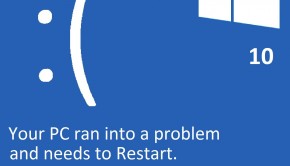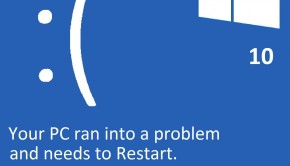Microsoft Update Troubleshooting
Reader Question:
“Hi Wally, I am having problems with Microsoft Update and wondering how to fix it?” - Allison A., United Kingdom
Before addressing any computer issue, I always recommend scanning and repairing any underlying problems affecting your PC health and performance:
- Step 1 : Download PC Repair & Optimizer Tool (WinThruster for Win 10, 8, 7, Vista, XP and 2000 – Microsoft Gold Certified).
- Step 2 : Click “Start Scan” to find Windows registry issues that could be causing PC problems.
- Step 3 : Click “Repair All” to fix all issues.
Setting up weekly (or daily) automatic scans will help prevent system problems and keep your PC running fast and trouble-free.
Wally’s Answer:
Overview of Microsoft Update
Microsoft Update is the process Windows uses to keep Windows computer operating systems updated and secure. Knowledgeable people with malicious intent can exploit vulnerabilities, or security holes, in the Windows operating system. This can happen whether you are using older systems such as Windows XP, or newer ones such as Windows Vista or Windows 7.
Microsoft Update is designed to update your system to plug these holes and prevents exploitation. Patches, software updates, and other security fixes are all provided free through the Microsoft Update process. Because identification and exploitation of vulnerabilities and security holes is ongoing, just one Microsoft Update is not enough to keep a computer safe and secure, particularly if it is connected to the Internet.
The most efficient way to get and apply updates and to ensure that your computer is as secure as possible is to have your computer download them and install them automatically. Automatic Microsoft Update downloads critical fixes and patches in the background and installs them once the computer is shut down unless the user chooses different settings for downloading and installation.
In addition to ensuring that the Windows operating system runs smoothly and is stable, Microsoft Update also fixes Microsoft software conflicts, updates the software itself, and introduces new features from time to time.
What Problems are Associated with Microsoft Update?
Though the Microsoft Update process is critical to computer security, it has not been without its problems. On rare occasions, some users experience computer problems as a result of the updates, even to the point of making the computer temporarily non-operational.
Many problems related to Microsoft Update can be fixed by using Restore, which will take the computer back to a time before the problem Microsoft update was applied. Other fixes are available on the Microsoft site itself.
Another issue that users have faced with the automatic Microsoft Update is the downloading of Microsoft’s (somewhat controversial) Windows Genuine Advantage update. This particular Microsoft Update, designed an anti-piracy device, collects information from the computer to verify that only registered or approved Microsoft products are installed. Some users consider this an invasion of privacy and, because of this and potential problems associated with WGA, choose to download and install each Microsoft Update individually instead of using the automatic update process (thus bypassing WGA installation).
Users who manually perform their Microsoft update typically schedule a time to check for critical updates to maintain the computer’s security.
I Hope You Liked This Blog Article! If You Need Additional Support on This Issue Then Please Don’t Hesitate To Contact Me On Facebook.
Is Your PC Healthy?
I always recommend to my readers to regularly use a trusted registry cleaner and optimizer such as WinThruster or CCleaner. Many problems that you encounter can be attributed to a corrupt and bloated registry.
Happy Computing! ![]()

Wally's Answer Rating
Summary: Every Windows Wally blog post is evaluated on these three criteria. The average of all three elements determines an "Overall Rating" for each blog post.