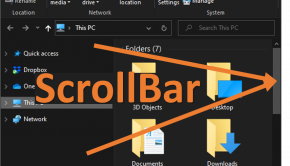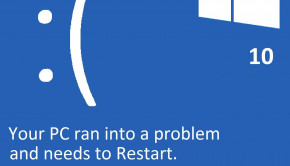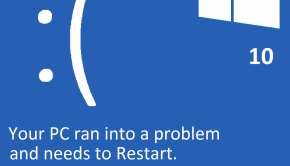Silverlight Troubleshooting
Reader Question:
“Hi Wally, I am having problems with Silverlight and wondering how to fix it?” - Vincent B., USA
Before addressing any computer issue, I always recommend scanning and repairing any underlying problems affecting your PC health and performance:
- Step 1 : Download PC Repair & Optimizer Tool (WinThruster for Win 10, 8, 7, Vista, XP and 2000 – Microsoft Gold Certified).
- Step 2 : Click “Start Scan” to find Windows registry issues that could be causing PC problems.
- Step 3 : Click “Repair All” to fix all issues.
Setting up weekly (or daily) automatic scans will help prevent system problems and keep your PC running fast and trouble-free.
Wally’s Answer:
Overview of Silverlight
Silverlight is a technology developed by Microsoft to provide a powerful and engaging media experience through a web browser. Silverlight is similar to Adobe’s Flash Player in the content it can provide. Silverlight is built on a different framework, however, and requires its own plug-in be installed on browsers in order for users to enjoy content with Silverlight technology.
Silverlight was first released in 2007 and focused almost exclusively on streaming video. One of the main advantages of Silverlight is its integration with Windows Phone platforms. Users who want to view Silverlight powered content on a mobile phone running a Windows Phone operating system will not need to download and install additional applications to do so.
Microsoft has made many tools available to developers to enable them to easily create Silverlight content. Currently, Silverlight has a market penetration of about 65%. Silverlight plug-ins exist for all of the major browsers including Firefox, Chrome and Opera. Current versions of Internet Explorer have native support for Silverlight powered content.
What Problems are Associated with Silverlight?
One of the most common errors associated with Silverlight is, “Your browser’s private browsing mode is restricting the storage of settings on your computer.” Some web sites using Silverlight technology, like Netflix, need to edit certain settings in the browser in order for the content to be displayed correctly. If the privacy settings are set very high, the website cannot do this and the content cannot be displayed. Lowering the privacy settings and refreshing the web page will often resolve this error.
Sometimes a user will encounter a “1622 runtime error” with Silverlight, which is often related to Windows user permissions. Silverlight is unable to write information to temporary files because it lacks the necessary permissions to do so. Users can modify the relevant temporary folders to allow the program access or log in as the Administrator and try again.
Sometimes the user permissions cannot be granted even for the Administrator. In these situations it is necessary to create a new Administrator account. The new account will have all the default Administrator permissions and will enable the user to take full advantage of the Silverlight technology.
I Hope You Liked This Blog Article! If You Need Additional Support on This Issue Then Please Don’t Hesitate To Contact Me On Facebook.
Is Your PC Healthy?
I always recommend to my readers to regularly use a trusted registry cleaner and optimizer such as WinThruster or CCleaner. Many problems that you encounter can be attributed to a corrupt and bloated registry.
Happy Computing! ![]()

Wally's Answer Rating
Summary: Every Windows Wally blog post is evaluated on these three criteria. The average of all three elements determines an "Overall Rating" for each blog post.