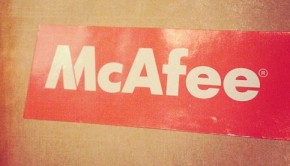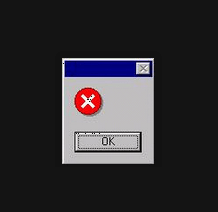Troubleshooting Tracking Cookies
Reader Question:
“Hi Wally, What are tracking cookies? Are they similar to regular cookies?”
- Lindsay R., USA
Before addressing any computer issue, I always recommend scanning and repairing any underlying problems affecting your PC health and performance:
- Step 1 : Download PC Repair & Optimizer Tool (WinThruster for Win 10, 8, 7, Vista, XP and 2000 – Microsoft Gold Certified).
- Step 2 : Click “Start Scan” to find Windows registry issues that could be causing PC problems.
- Step 3 : Click “Repair All” to fix all issues.
Setting up weekly (or daily) automatic scans will help prevent system problems and keep your PC running fast and trouble-free.
Wally’s Answer: Tracking cookies are very small files that the web browser stores on the computer. They contain information about the user’s preferences, and other data that the website uses to enhance the user’s experience. Some people don’t like tracking cookies because of privacy issues. Be that as it may, tracking cookies are here to stay as modern websites use them extensively to provide a better experience to its users.
Can Tracking Cookies be Harmful?
Tracking Cookies do not carry viruses and do not install harmful software, but they do keep tabs on the user. This can pose a privacy risk. Authentication cookies are used by web servers to figure out whether the user is logged-in or not, and the user account they are using. If someone steals this information, it can pose a security threat for the user.
Disadvantages of Tracking Cookies
Other than privacy concerns, the use of cookies can also lead to inaccurate identification of users. So, then can sometimes be used for security attacks. It should be noted that every web browser keeps its own set of Tracking Cookies.
Tracking Cookies do not follow the instructions given to the browser as some users might assume. For example, if a user adds an item in a shopping cart that uses Tracking Cookies, then pressing back on the web browser will not undo the addition of the item in the cart as some users might expect.
Using Public and other Computers
Tracking Cookies can prove to be problematic for users of public computers, office computers, and computers shared by other people. There is a risk that the information stored by the browser can be extracted and used by other people. This is especially problematic in terms of purchasing goods online. Therefore, always remember to sign-out of the user account on the website when you are done using such a computer.
Removing Tracking Cookies
Removing Tracking Cookies poses a problem as well. If you have an issue with your web browser, the first piece of advice that you will commonly hear is to remove the cookies. Doing this makes the browser forget all sorts of information such as your saved passwords and preferences.
Open your IE browser and then go to Safety tab and click Delete Browsing History. You can also access this by making use of the shortcut Ctrl+Shift+Del. Make sure that the boxes labeled Cookies, History and Temporary Internet Files are checked, and then click on the Delete button
WebSite Settings
These days, websites store site preferences of all users in a database to retain this data, and serve it to the user when needed. This also makes it convenient for the user because the site preferences are always the same when a user tries to log-in from a different computer or device.
Software like WinSweeper can be used to delete private data stored on your computer. This is a good idea if you share your computer with other people, and often make purchases online.
I Hope You Liked This Blog Article! If You Need Additional Support on This Issue Then Please Don’t Hesitate To Contact Me On Facebook.
Is Your PC Healthy?
I always recommend to my readers to regularly use a trusted registry cleaner and optimizer such as WinThruster or CCleaner. Many problems that you encounter can be attributed to a corrupt and bloated registry.
Happy Computing! ![]()

Wally’s Answer Rating
Summary: Every Windows Wally blog post is evaluated on these three criteria. The average of all three elements determines an "Overall Rating" for each blog post.