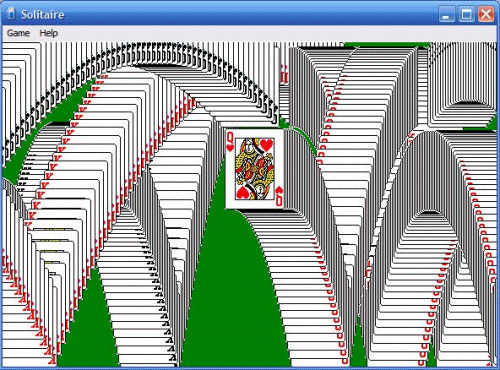Where is Spider Solitaire Installed in Windows 8?
Reader Question: “Hi Wally, I used to be playing Solitaire game on my PC when I was using Windows xp and 7. I tried looking for it but I can’t find it. I’m looking in Windows 8. Any ideas?” – Crystal S., USA
Before addressing any computer issue, I always recommend scanning and repairing any underlying problems affecting your PC health and performance:
- Step 1 : Download PC Repair & Optimizer Tool (WinThruster for Win 10, 8, 7, Vista, XP and 2000 – Microsoft Gold Certified).
- Step 2 : Click “Start Scan” to find Windows registry issues that could be causing PC problems.
- Step 3 : Click “Repair All” to fix all issues.
Setting up weekly (or daily) automatic scans will help prevent system problems and keep your PC running fast and trouble-free.
Wally’s Answer: Ah classic Windows games. It can be hard to believe how these simple games have a devoted following behind them after years of procrastination. These games have made a special place in the hearts of many older PC users.
Therefore, it might come as a surprise to many long time Windows users to hear that Microsoft decided not to include Solitaire and other classic games with Windows 8. Don’t worry though. Microsoft made them available and they’re still Free.
Problem
User not able to find Solitaire in Windows 8
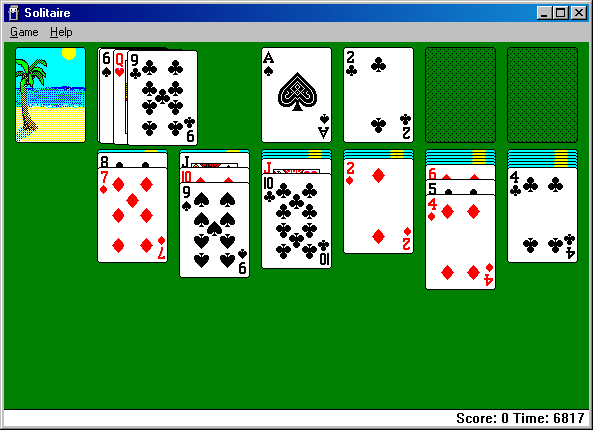
Cause
Microsoft decided to release modern versions of the games in the Windows Store instead.
Solution
Here is how you can get the Solitaire collection and other classic Windows games in Windows 8
Where Can I Download Solitaire For Windows 8?
You can download Solitaire for Windows 8 by clicking here.
A Trip Down Memory Lane, Nostalgia for Classic Windows Games
To many Windows users, games like Solitaire hold a special place in our past. Many of us remember going to Start > Programs> Accessories > Games and finding those old Windows games.
They seem to always be there for us, and these are some of the first PC games that many Windows 95 and Windows 98 users remember. They’re like Mario 2 and Duck Hunt for PC users.
I Hope You Liked This Blog Article! If You Need Additional Support on This Issue Then Please Don’t Hesitate To Contact Me On Facebook. Image: [CC BY 3.0] via Wikimedia Commons
Is Your PC Healthy?
I always recommend to my readers to regularly use a trusted registry cleaner and optimizer such as WinThruster or CCleaner. Many problems that you encounter can be attributed to a corrupt and bloated registry. Happy Computing! ![]()

Wally's Answer Rating
Summary: Every Windows Wally blog post is evaluated on these three criteria. The average of all three elements determines an "Overall Rating" for each blog post.