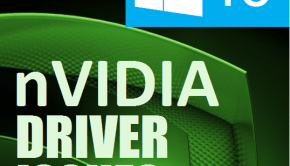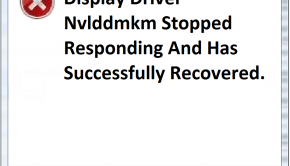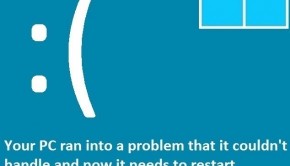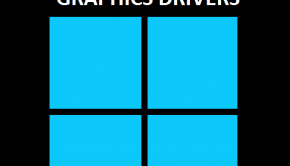Why Does Different Driver Update Software Show Different Upgradable Drivers?
Reader Question: “Hi Wally, Recently I tried a few different driver update software and i thought about something. Why do different ones show different lists of drivers that need to be updated. I thought since I’ve updated all drivers using driver update, there won’t be any more drivers to update. Then I scanned with another one and there were more. Whats that about?!“ - Evan L., USA
- Step 1 : Download PC Repair & Optimizer Tool (WinThruster for Win 10, 8, 7, Vista, XP and 2000 – Microsoft Gold Certified).
- Step 2 : Click “Start Scan” to find Windows registry issues that could be causing PC problems.
- Step 3 : Click “Repair All” to fix all issues.
Setting up weekly (or daily) automatic scans will help prevent system problems and keep your PC running fast and trouble-free.
Wally’s Answer: These days you have many options when it comes to driver update software. While some people might think that using the software that lets you update more drivers is better, that is not necessarily the case. A driver update software is not just the number of update results it shows. Here’s what we mean by that:
How Does A Driver Update Software Work?
Driver utility software updates missing or out of date drivers so that the user can have a better experience. Here’s what most driver update software do:
- It might ask to make a system restore point for safety.
- It Scans the computer for out-of-date and missing drivers.
- It Downloads new driver setup files.
- It executes the installation and may need the help of the user to complete the installation.
- It deletes the driver’s setup file that it downloaded earlier, and may ask you to restart the computer.
Why Should Anyone Try To Update Device Drivers In The First Place?
The advantages to updating the computer’s device drivers include:
- Less computer crashes.
- Less chance of blue screen errors.
- It enables the use of all the features of the hardware.
- Possible speed improvement.
Why Does Different Driver Update Software Show Different Results?
Here are some reasons why:
Total Devices Instead Of Total Drivers
Another thing that some software does is that it shows the total number of devices that have out of date drivers. Despite the fact that some driver packages are meant for a group of devices. You will notice that once one of these devices is updated, the others disappear from the list automatically. Some driver update software tries to show the maximum amount of devices on the list just to get your attention.
No Driver Updates For Peripheral Devices Or USB Devices
Some software does not show updates to USB devices like mice and keyboards. This is done to prevent the chance of the hardware being updated with the wrong device driver. Doing so can cause a lot of problems for the user if, for example, a driver update renders their mouse or keyboard unusable.
Windows Update Drivers vs Non-Certified Drivers
Microsoft certifies device drivers that have passed all their testing. Some devices do not come with certified device drivers, usually really old devices. Some driver update software shows more results because it also lists the non-certified device drivers.
What Driver Update Software Should You Use?
We recommend that you use DriverDoc to update device drivers on your computer. You can also update device drivers manually by going to their site and downloading the software yourself. You can also try using Windows update. But using DriverDoc will be the easiest option.
Is Your PC Healthy?
I always recommend to my readers to regularly use a trusted registry cleaner and optimizer such as WinThruster or CCleaner. Many problems that you encounter can be attributed to a corrupt and bloated registry. Happy Computing! ![]()

Wally's Answer Rating
Summary: Every Windows Wally blog post is evaluated on these three criteria. The average of all three elements determines an "Overall Rating" for each blog post.