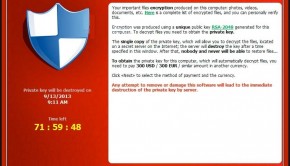Windows Defender Troubleshooting
Reader Question:
“Hi Wally, I am having problems with Windows Defender and wondering how to fix it?” - Megan T., USA
Before addressing any computer issue, I always recommend scanning and repairing any underlying problems affecting your PC health and performance:
- Step 1 : Download PC Repair & Optimizer Tool (WinThruster for Win 10, 8, 7, Vista, XP and 2000 – Microsoft Gold Certified).
- Step 2 : Click “Start Scan” to find Windows registry issues that could be causing PC problems.
- Step 3 : Click “Repair All” to fix all issues.
Setting up weekly (or daily) automatic scans will help prevent system problems and keep your PC running fast and trouble-free.
Wally’s Answer:
Overview of Windows Defender
Windows Defender is a free program distributed by Microsoft to find and remove spyware. Windows Defender runs at startup and provides real-time protection against spyware.
Originally the program was named GIANT AntiSpyware and was developed and distributed by GIANT Company Software. Microsoft acquired the company in 2004 and renamed the product Microsoft AntiSpyware. In 2005 it was renamed Windows Defender and made available free of charge for any validly licensed and currently supported Windows operating system.
Today, Windows Defender is included with Windows Vista and Windows 7 operating systems. Windows XP users can download and install it for free.
Windows Defender scans incoming connections and system files to ensure no spyware gets installed on the system. Users can run a scan anytime to search the entire computer for spyware. Windows Defender can quarantine spyware or remove it.
There is also a boot scan available so files can be searched for spyware before the operating system begins running. This is useful against advanced spyware that can change its characteristics during a scan to avoid being detected and removed.
What Problems are Associated with Windows Defender?
One of the biggest problems encountered with Windows Defender occurs when the program attempts to update its definitions. Users will be presented with a message, “The definition update cannot be checked, downloaded or installed.” The definition library contains references to all the known spyware programs.
Windows Defender updates the definition library every time the computer is started and at predetermined times when the computer is in use to ensure it can identify spyware programs as soon as possible. Closing and reopening Windows Defender will often enable the program to update its definitions. Sometimes it is necessary to restart the computer.
Many users have reported that Windows Defender will not start automatically and when they try to start it manually they receive an error with the code, “0x800106ba.” This usually happens when another brand of security software is installed.
During the installation of the new software, The Windows Defender service gets disabled. The user will need to set the Windows Defender service to Automatic. The user can access the Services interface from Administrative Tools.
When the computer is restarted, Windows Defender will start as normal. Many brands of security software automatically disable existing security software on a computer during installation to avoid program conflicts.
I Hope You Liked This Blog Article! If You Need Additional Support on This Issue Then Please Don’t Hesitate To Contact Me On Facebook.
Is Your PC Healthy?
I always recommend to my readers to regularly use a trusted registry cleaner and optimizer such as WinThruster or CCleaner. Many problems that you encounter can be attributed to a corrupt and bloated registry.
Happy Computing! ![]()

Wally's Answer Rating
Summary: Every Windows Wally blog post is evaluated on these three criteria. The average of all three elements determines an "Overall Rating" for each blog post.