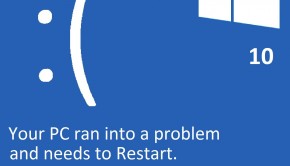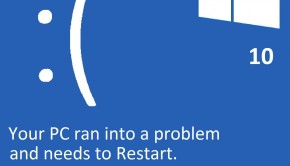Windows Installer Troubleshooting
Reader Question:
“Hi Wally, I am having problems with Windows Installer and wondering how to fix it?” - Ryan K., USA
Before addressing any computer issue, I always recommend scanning and repairing any underlying problems affecting your PC health and performance:
- Step 1 : Download PC Repair & Optimizer Tool (WinThruster for Win 10, 8, 7, Vista, XP and 2000 – Microsoft Gold Certified).
- Step 2 : Click “Start Scan” to find Windows registry issues that could be causing PC problems.
- Step 3 : Click “Repair All” to fix all issues.
Setting up weekly (or daily) automatic scans will help prevent system problems and keep your PC running fast and trouble-free.
Wally’s Answer:
Overview of Windows Installer
Windows installer is the part of the Windows operating system that is responsible for installing, removing, and maintaining software on a computer.
When the user installs a program on the computer, they open the applications MSI package and follow the instructions in the installation wizard. The Windows installer MSI package consists of installation instructions, relational databases, and the program’s files. They are called MSI packages because the file extension is, “.msi.”
Windows installer includes a rollback feature. If the installation is canceled by the user or fails for any reason, the rollback feature can undo all changes to the computer so it returns to the exact same state it was in prior to the attempted application installation.
Windows installer makes it much easier for system administrators to install applications over a network because the systems-integrated process makes the task uniform from one system to the next.
It should be noted that not all software utilizes Microsoft’s Windows installer; some use a standalone installation utility like InstallShield or NSIS.
What Problems are Associated with Windows Installer?
One of the most frustrating error messages encountered when attempting to install a new application is, “The Windows Installer Service could not be accessed.” This happens when the registry key for Windows Installer becomes corrupt, inactivated, or moved.
Correcting this issue requires the user to reset the Windows Installer registry key. This can be done with the RegEdit utility or using a DOS command prompt window. It is important to complete this process correctly because a mistake in either of these utilities can make the computer very unstable and result in frequent crashes.
One issue with Windows Installer that is fairly common in the Windows 7 operating system is, “Another installation is in progress. You must complete that one before continuing this one.” This message occurs in Vista and XP as well.
In Vista and XP, waiting for the other installation to finish is often all that is required. In Windows 7, this message appears during the first attempt to install any program. It can sometimes be avoided by restarting the computer.
Most of the time, it is due to a “Progress” registry key that appears to be stuck. Deleting the registry key when the message appears and quickly continuing the installation will sometimes allow the installation to complete. The Progress registry key will reappear and produce the error message the next time an application is installed.
I Hope You Liked This Blog Article! If You Need Additional Support on This Issue Then Please Don’t Hesitate To Contact Me On Facebook.
Is Your PC Healthy?
I always recommend to my readers to regularly use a trusted registry cleaner and optimizer such as WinThruster or CCleaner. Many problems that you encounter can be attributed to a corrupt and bloated registry.
Happy Computing! ![]()

Wally's Answer Rating
Summary: Every Windows Wally blog post is evaluated on these three criteria. The average of all three elements determines an "Overall Rating" for each blog post.