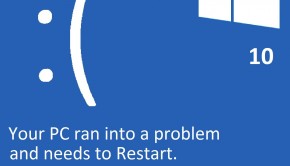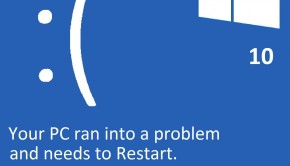Windows Service Pack 4 Troubleshooting
Reader Question:
“Hi Wally, I am having problems with Windows Service Pack 4 and wondering how to fix it?” - Kelsey W., USA
Before addressing any computer issue, I always recommend scanning and repairing any underlying problems affecting your PC health and performance:
- Step 1 : Download PC Repair & Optimizer Tool (WinThruster for Win 10, 8, 7, Vista, XP and 2000 – Microsoft Gold Certified).
- Step 2 : Click “Start Scan” to find Windows registry issues that could be causing PC problems.
- Step 3 : Click “Repair All” to fix all issues.
Setting up weekly (or daily) automatic scans will help prevent system problems and keep your PC running fast and trouble-free.
Wally’s Answer:
Overview of Windows Service Pack 4
Windows Service Packs are released for each of the Microsoft supported operating systems at various intervals. Often there will be more than a year between Service Pack releases. Service Packs are frequently referred to as “Windows Service Pack x” or “SPx”. where x represents the number of the Service Pack released. For instance, the fourth Service Pack would be referred to as “Windows Service Pack 4″ or “SP4.”
Windows 2000 is the only operating system that has had a fourth Service Pack (Windows Service Pack 4) released. Windows 2000 is no longer supported and no more Windows Service Packs will be released for it.
Windows XP will continue to be supported until 2014 and is currently on Windows Service Pack 3. Many people are anticipating Windows Service Pack 4 for Windows XP, but Microsoft has not announced any plans to release one.
Service Packs are a collection of updates, hotfixes, added features, and security patches. Microsoft has released quite a few updates, hotfixes, and security patches for XP since Windows Service Pack 3 was released, so a fourth Windows Service Pack for the XP operating system could certainly be justified.
What Problems are Associated with Windows Service Pack 4?
There are many websites that are advertising Windows Service Pack 4 for Windows XP and many people have downloaded these fake offerings. Some of these are well-intentioned efforts to help users by compiling many of the most critical updates Microsoft has released for XP since SP3.
It is difficult to know which of these “Windows Service Pack 4″ offerings are well-intentioned, however. The vast majority of the SP4 downloads are malware. Even if the user does not install the fake Windows Service Pack 4, downloading it exposes the computer to viruses, Trojans, and spyware.
Once the computer is infected with malware, it will often begin performing more slowly. This is often due to malicious programs using the majority of the computer’s resources.
Computers will also have a tendency to crash once they have been infected because the malware often modifies the registry and many programs can no longer function correctly. Users will need to remove the malware with appropriate utilities.
In some cases, it will be necessary to reformat the hard drive and perform a new installation of the operating system.
Thus, It is always best to download Windows Service Packs only from the Microsoft web site. Enabling automatic updates for Windows XP will allow the user to download updates and Service Packs as soon as they become available.
I Hope You Liked This Blog Article! If You Need Additional Support on This Issue Then Please Don’t Hesitate To Contact Me On Facebook.
Is Your PC Healthy?
I always recommend to my readers to regularly use a trusted registry cleaner and optimizer such as WinThruster or CCleaner. Many problems that you encounter can be attributed to a corrupt and bloated registry.
Happy Computing! ![]()

Wally's Answer Rating
Summary: Every Windows Wally blog post is evaluated on these three criteria. The average of all three elements determines an "Overall Rating" for each blog post.