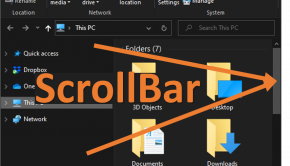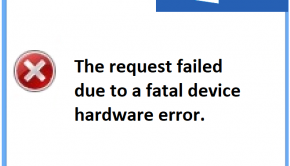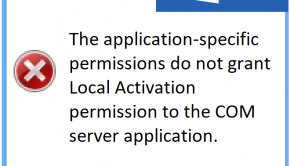Yahoo Toolbar Troubleshooting
Reader Question:
“Hi Wally, I am having problems with Yahoo Toolbar and wondering how to fix it?” - Gregory J., USA
Before addressing any computer issue, I always recommend scanning and repairing any underlying problems affecting your PC health and performance:
- Step 1 : Download PC Repair & Optimizer Tool (WinThruster for Win 10, 8, 7, Vista, XP and 2000 – Microsoft Gold Certified).
- Step 2 : Click “Start Scan” to find Windows registry issues that could be causing PC problems.
- Step 3 : Click “Repair All” to fix all issues.
Setting up weekly (or daily) automatic scans will help prevent system problems and keep your PC running fast and trouble-free.
Wally’s Answer:
Overview of Yahoo Toolbar
Yahoo Toolbar allows easy access to Web-based bookmarks from Internet Explorer and Firefox browsers that have this app installed. It gives convenient access to Yahoo services such as email and comes with a Norton scanner for detecting spyware. This software will include a search box and a pop-up blocker. The search will offer suggestions before carrying out its task.
Quick access is afforded to sites most often visited, and the application has customization features. These can be saved to a Yahoo account that will provide access to this particular toolbar from any computer. Preferences are easily set from the “Settings” page under the “General” tab.
There are several variations of the Yahoo Toolbar now available for free download from Yahoo including editions that specialize in sports, finance, and social media. The latest version of the toolbar has a distinctive notched gear-like icon in the upper right-hand corner. If this is missing, it is an older version, and it is recommended that the newest format be downloaded. Yahoo offers tutorials with more information.
What Problems are Associated with Yahoo Toolbar?
Yahoo Toolbars have been known to crash a system when started. The program should then be removed through a “Start Menu,” “Control Menu,” “Add/Remove Programs” procedure that will lead to an “Uninstall Yahoo Toolbar” option. After uninstalling, then download the latest version of the Yahoo toolbar and install the latest version. If crashing still persists, contacting Yahoo technical support for advice would be the next course of action.
Buttons such as “back,” “print,” and “file” are included in the browser and are not part of the Yahoo Toolbar. If these are no longer visible on Internet Explorer when used in conjunction with the Yahoo Toolbar, the problem may be that the Yahoo Toolbar has been positioned over them.
To move it, click the left mouse button on the narrow line just to the left of the “Y” in the toolbar. Then hold the right mouse button down and position the cursor where you would like the toolbar to relocate.
If the buttons still are missing, click the “F11″ key. This switches the system to a model where all toolbars should be visible for rearrangement if needed. Hitting the “F11″ key again will bring back a full-screen view where the buttons should be visible. If they are not, consult your browser’s publisher for further help.
I Hope You Liked This Blog Article! If You Need Additional Support on This Issue Then Please Don’t Hesitate To Contact Me On Facebook.
Is Your PC Healthy?
I always recommend to my readers to regularly use a trusted registry cleaner and optimizer such as WinThruster or CCleaner. Many problems that you encounter can be attributed to a corrupt and bloated registry.
Happy Computing! ![]()

Wally's Answer Rating
Summary: Every Windows Wally blog post is evaluated on these three criteria. The average of all three elements determines an "Overall Rating" for each blog post.